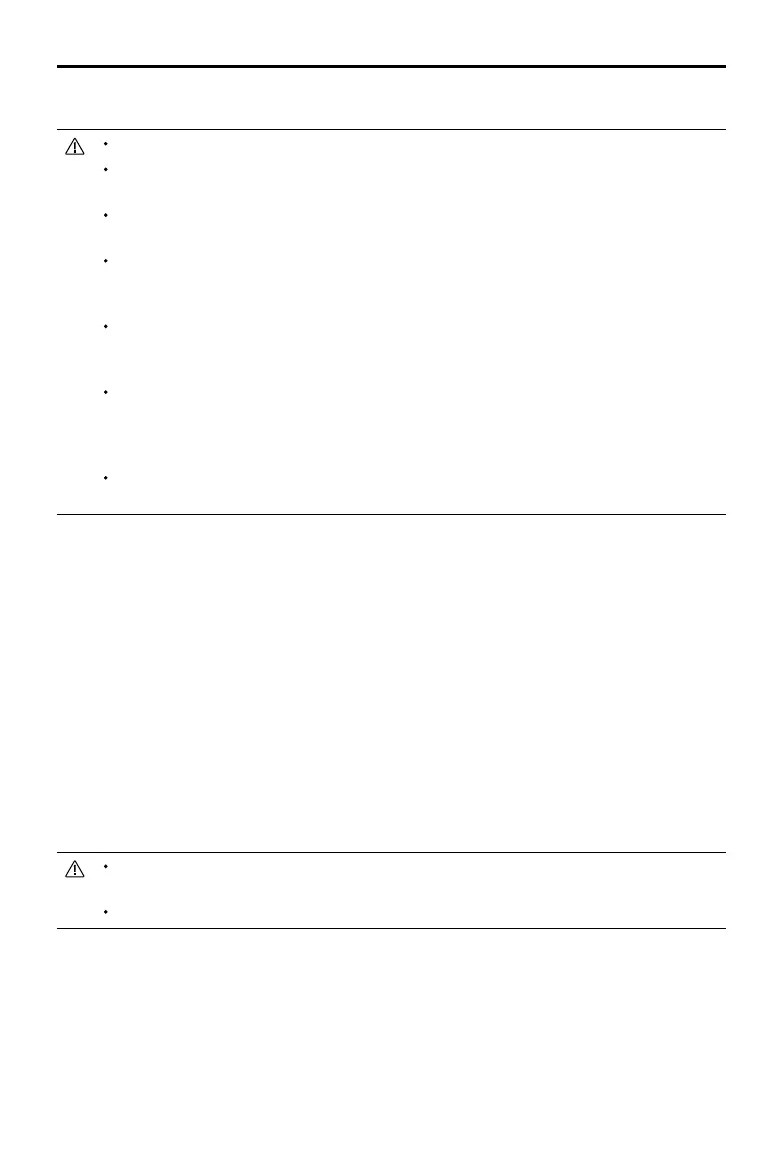©
2018 DJI All Rights Reserved.
23
Phantom 4 RTK User Manual
Only take o in open areas.
The operation will be automatically cancelled if the motors are started before beginning the opera-
tion. You will need to recall the operation in the operation list.
During a Photogrammetry operation, the aircraft heading will follow the ight route. However, users
can control the heading (not recommended), and y forward or backward using the control sticks.
During a Waypoint Flight operation, the aircraft heading can be set to follow the ight route or the
customized angle pre-set for each waypoint in Route Settings. However, users cannot control the
heading with the control stick, but they can control the direction of ight (forward or backward).
During the operation, tap Pause on the screen and the aircraft will hover. Users can y the aircraft
forward or backward along the ight route. Tap Resume and the operation will resume from the cur-
rent position.
An operation can be paused by toggling the Pause switch. The aircraft will hover and record the
breakpoint, and then the aircraft can be controlled manually. To continue the operation, select it from
the list again and then resume. The aircraft will automatically return to the breakpoint and resume the
operation.
The aircraft will hover at the end point automatically once the operation is complete. Instead of RTH,
the aircraft can also be set to perform other ight actions within the app.
Ensure that GNSS signal is strong when using the Operation Resumption function. Otherwise, the
aircraft cannot record and return to the breakpoint.
The breakpoint is updated as long as it meets one of the above conditions.
Operation Resumption
When exiting an operation, the aircraft will record a breakpoint. The Operation Resumption function allows
you to pause an operation temporarily (e.g., to change battery, and avoid obstacles manually) and then
resume operation at the breakpoint.
Recording a Breakpoint
Exit an operation through one of the following methods and the aircraft will record its location as a breakpoint
if GNSS signal is strong:
1. Tap the End button on the lower right corner of the screen.
2. Initialize the RTH procedure.
3. Toggle the Pause switch.
4. If the GNSS signal is weak, the aircraft enters Attitude mode and exits the current operation. The last
position where there was a strong GNSS signal is recorded as a breakpoint.
Resuming Operation
1. Exit an operation through one of the above methods. The aircraft will record the current location as the
breakpoint.
2. The aircraft will end the current operation and record the operation progress. Users can control the
aircraft manually.
3. Select the operation in the Executing tag of the operation list again. The aircraft will automatically return
to the breakpoint and resume the operation.
Operation Safety Notices