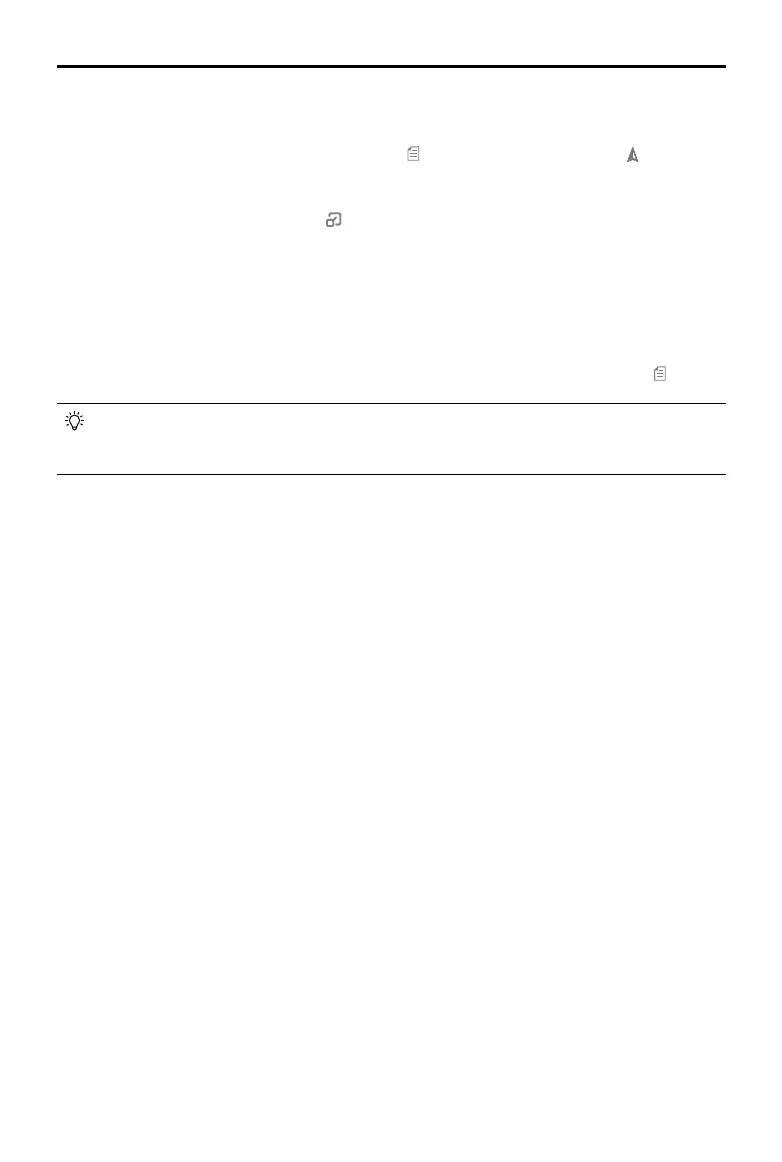42
©
2018 DJI All Rights Reserved.
Phantom 4 RTK User Manual
Multi-Aircraft Operations
1. Select the desired aircraft by switching control.
2. Tap the status box of the selected aircraft, then tap on the left of the screen, or tap on top of the
screen to select and use an operation in the Plan tag. Perform the operation after setting operation
parameters. The selected ight routes data will be uploaded to the aircraft.
3. Use an operation to each aircraft. Tap to show the status boxes of all the aircraft and tap another
status box to switch to the corresponding aircraft.
4. Tap Start after using operations for all the aircraft. Users can slide the sliders for each aircraft in the
prompted window or slide the slider for all aircraft at the bottom position to take o all the aircraft and
start operations at the same time.
5. If there is any emergency during operation, toggle the Pause Switch on the remote controller to brake all
the aircraft. Then all operations will be paused and the aircraft will hover in place and can be controlled
manually. To continue the operation, users should use the operation again in Executing tag in icon.
During multi-aircraft operations, aircraft will automatically avoid each other based on positioning
information. When the distance between aircraft is 15 m, they will slow down, and when the distance
is 5 m, the aircraft will not be able to get any closer to each other.
Exit from Multi-Aircraft Control Mode
Users can exit from the mode through the following three methods.
Method 1: Link the remote controller to the only one desired aircraft according to the previous instructions
(Single-Machine Pairing should be selected).
Method 2: Delete other aircraft and remain the only one aircraft in the Linked Aircraft list. So the remote
controller can control this aircraft only.
Method 3: Power o the other aircraft that don’t need control and power on the only one desired aircraft.
So the remote controller can control this aircraft only. Note: if power on the other aircraft again, the remote
controller and the linked aircraft will enter Multi-Aircraft Control mode automatically. Exit from this mode
completely through method 1 or 2 if needed.