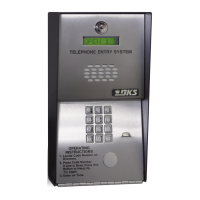UL Listed
Copyright 2009 DoorKing, Inc. All rights reserved.
Copyright 2014 DoorKing, Inc. All rights reserved.
Date Installed:
Installer/Company Name:
Phone Number:
Leave Manual with Owner
Circuit Board
Serial Number
and Revision Letter:
Flush Mount
Surface Mount
Installation/Owner’s Manual
Model 1802 & 1802EPD
Model 1802 & 1802EPD
Use this manual for circuit board 1862-010 Revision L or higher.
Control a main entry point plus an additional entry point.
Telephone Entry System
1802
1802
1802EPD
1802EPD
Electronic Programmable Directory
O
PERA
TI
NG
INST
R
UCTIO
N
S
Locate Cod
e
N
umb
er
on
Dir
ecto
ry
.
Press
C
ode Numbe
r
.
If
Li
n
e
is
B
us
y,
P
re
s
s
A
n
y
B
u
t
t
o
n
to
Ha
ng
U
p
.
Tr
y
A
g
a
in
.
Ente
r
on
T
on
e
.
1.
2.
3.
O
PE
R
WX
Y
Z
TU
V
PQRS
M
NO
J
KL
G
HI
DEF
A
BC
S
P
A
Z
CAL
L
O
PE
R
WX
Y
Z
TU
V
PQRS
MN
O
J
KL
GH
I
DE
F
AB
C
SP
A
Z
CAL
L
OPER
AT
I
NG
INSTRU
C
TIONS
Locate
C
ode N
umb
er
on
Direc
t
or
y.
Press
Co
d
e
Nu
mbe
r.
If Li
ne is B
usy,
P
r
es
s An
y
B
utton to
Ha
n
g Up
.
Tr
y Again.
Enter
on
Tone
.
1.
2.
3.
1802-065-D-10-14