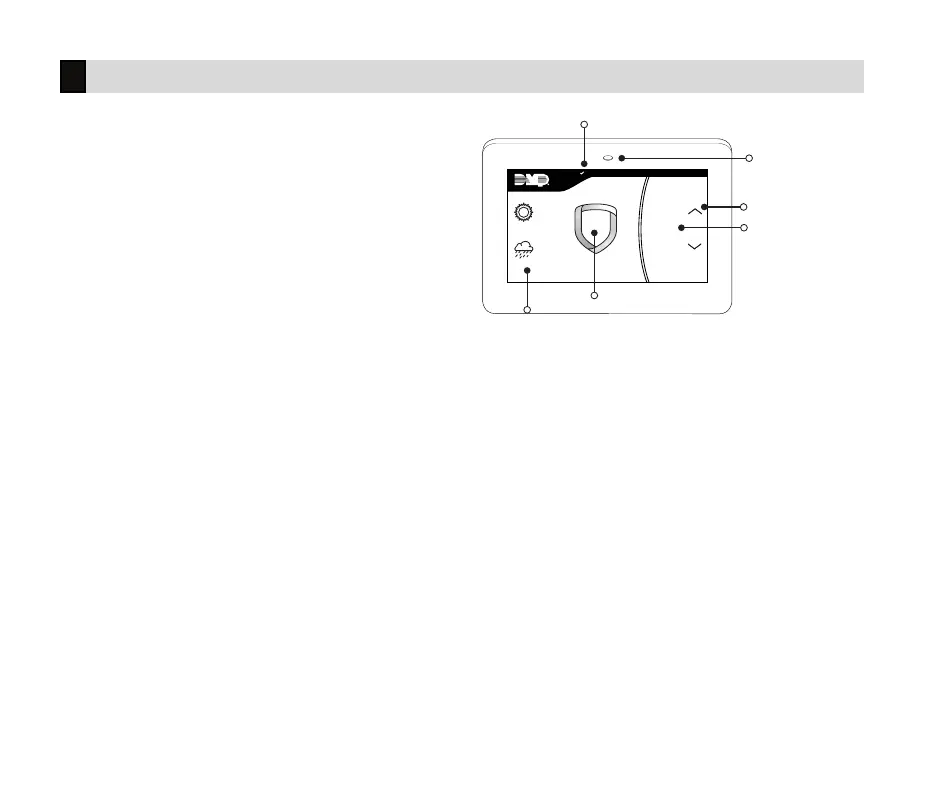6 XT30 and XT50 User Guide | Digital Monitoring Products, Inc.
TO DAY
82
98 77
CURRENT
HI LO
98 77
HI LO
Panic
Chime
Reset
Favorites
DISARMED
TUESDAY
Proximity Card Reader
and Power/Armed LEDs
Navigation Arrows
Interactive Shield
Local Weather
Carousel Menu
System Status Icon
Options
On the LCD keypad, press and hold the CMD and back
arrow keys at the same time to access the Options
Menu. On the Graphic Touchscreen Keypad, press
Options in the carousel menu. From here, you can
adjust the keypad brightness, tone, and volume.
Interactive Shield
On the Graphic Touchscreen Keypad, press the shield
to display your arming options. Disarm your system by
pressing the shield and entering your user code.
Carousel Menu
On the Graphic Touchscreen Keypad, use the
navigation arrows or press and drag to scroll through
the carousel menu options.
Graphic Touchscreen Keypad
