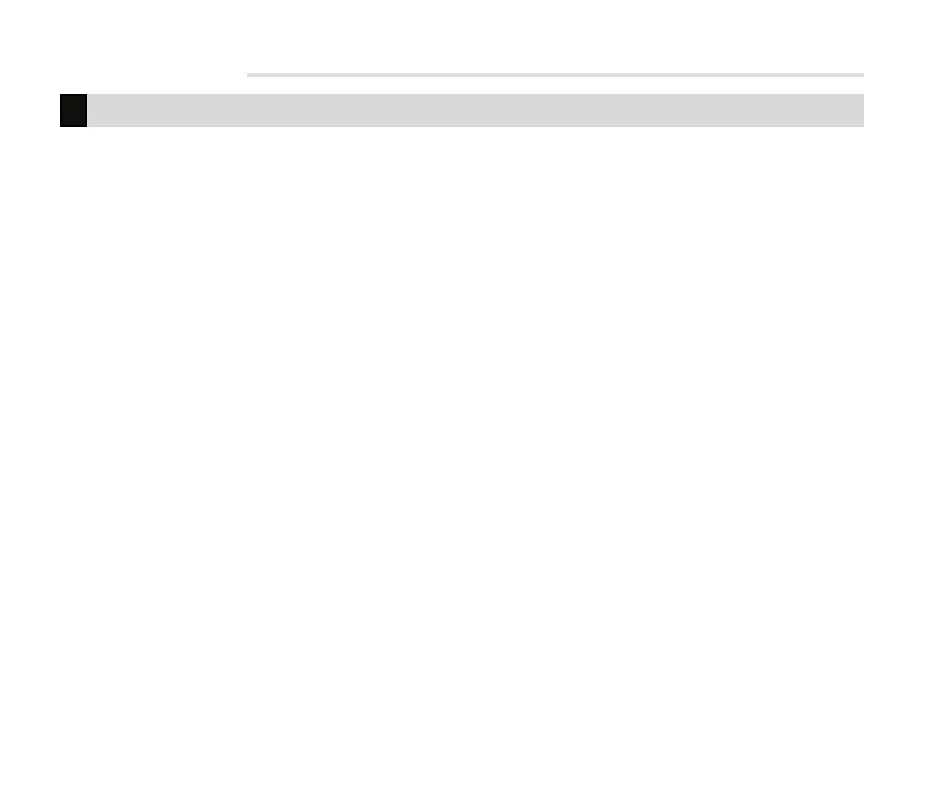18 XT30 and XT50 User Guide | Digital Monitoring Products, Inc.
USER MENU
USER CHECKIN
Check-in with the system to indicate arrival on
premises.
ZONE ACTIVITY CHECK
Monitor a zone for non-activity.
This could be used for a person living alone to detect
when they have not moved about to trip a disarmed
zone within a programmed period of time. This feature
is optional.
The Zone Activity Check is disabled when a
schedule is entered to allow for sleeping hours and is
automatically enabled when an area is disarmed.
SENSOR RESET
Resets smoke or glassbreak detectors that have
latched during an alarm condition.
OUTPUTS ON/OFF
Turn on or o outputs.
FAVORITES
Activate Favorites.
A maximum of 25 devices can be assigned to each
Favorite.
Z-WAVE SETUP
Add, List, Remove, Transfer, and Optimize Z-Wave
devices in your system. You can create Z-Wave
Favorites, Add, Edit, and Remove Z-Wave devices in
Favorites.
A maximum of 140 Z-Wave devices can be added to
the system.
Description of Each Option
WIFI SETUP
Add, remove, or test Wi-Fi service when using the
Optional Wi-Fi Module.
BYPASS ZONES
Bypass a zone or reset an already bypassed zone.
ZONE MONITOR
Add or remove a zone from the monitor mode.
SYSTEM TEST
Tests the system siren, communication to the central
station, and backup battery.
USER CODES
Add, delete, or change user codes and authority levels.
SCHEDULES
Add, remove, or change system schedules.
DATE AND TIME
Change the Day, Date, or Time that is currently in the
system.
DISPLAY EVENTS
View the last 100 events on the XT30 and 200 events
on the XT50 that occurred on your system.
SERVICE REQUEST
Send a message to the Central Station requesting
service on the alarm system.
