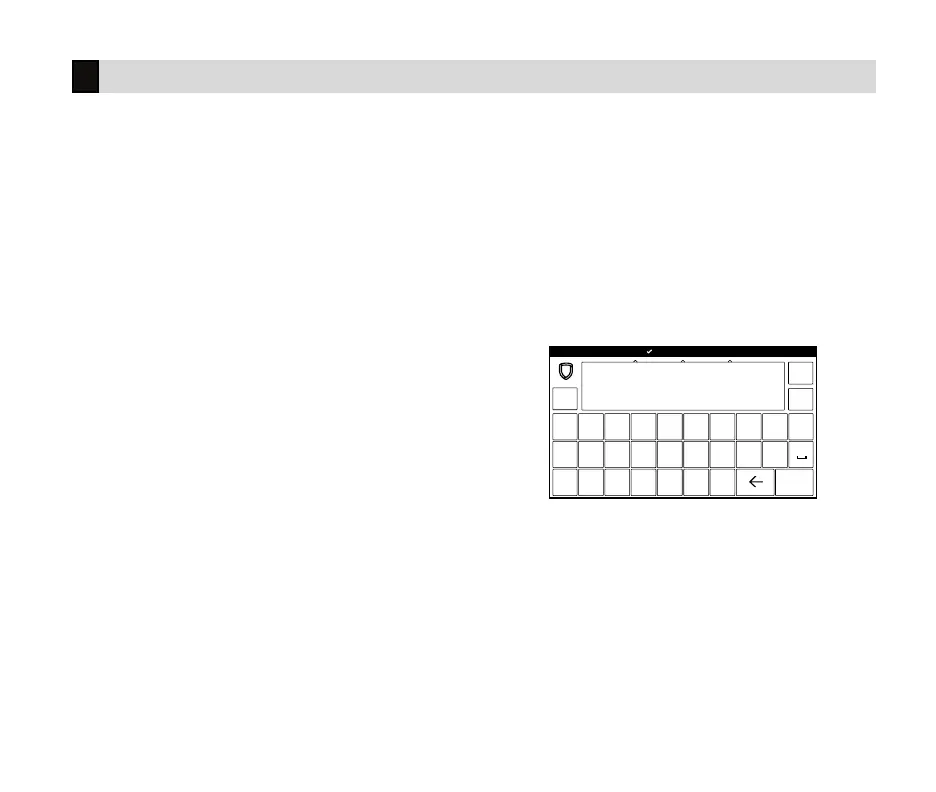Digital Monitoring Products, Inc. | XT30 and XT50 User Guide 11
Command (CMD)
Use CMD to move forward through each section of the user menu. You can also press CMD to save information you
have just entered.
Back Arrow
Use the back arrow to back up one step while in the user menu. You can also press the back arrow once to erase
the last character you entered.
Select Areas
Your keypad has a top row of select areas. Each time you press a select area, the keypad displays a function or
series of options.
When there are more than four options avail able, press CMD to display the remaining options. Pressing the back
arrow allows you to review the previous four choices.
ABC
!@#
123
q w e r t y u i
o p
a s d f g h j k l
z
x c v b n m CMD
Standard Keyboard
Standard Keyboard
• Press ABC to enter uppercase letters.
• Press abc to enter lowercase letters.
• Press !@# to enter symbols.
• Press 123 to enter numbers and to return to
the number pad.
Using the Keypad
