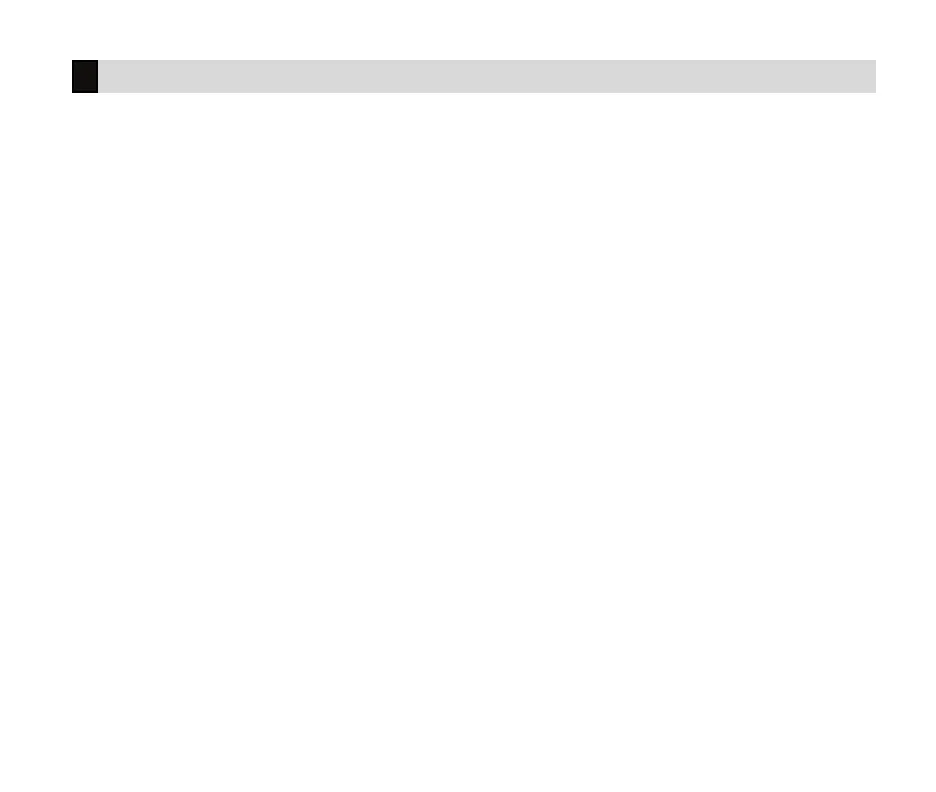Digital Monitoring Products, Inc. | XT30 and XT50 User Guide 27
1. Press the CMD key until MENU?NOYES displays.
2. Select YES. The keypad displays ENTER CODE. Enter your user code. Press CMD to scroll to SYSTEM
TEST?.
3. Press any Select Key or Area. The system test begins automatically and the keypad displays:
• BELL SOUNDING during a two second bell test
• KEYPAD SOUNDING during a two second keypad test
• BATTERY - OKAY or BATTERY- TRBL to indicate the battery condition
• TRANSMIT TEST * and ATTEMPT NO : 1 during the transmit test
• TRANSMIT OKAY or TRANSMITFAILED to show the transmit test results
• TEST END to indicate the System Test is complete.
4. Press the Back Arrow key to end the system test.
* The transmit test does not occur on local systems.
Testing Your System Burglary Protection:
The System Test function should be part of your weekly testing and should be followed by placing the interior and
perimeter burglary devices in Zone Monitor mode. This allows you to open and then close each protected door and
window while listening for the keypad to beep confirming its operation.
System Test
