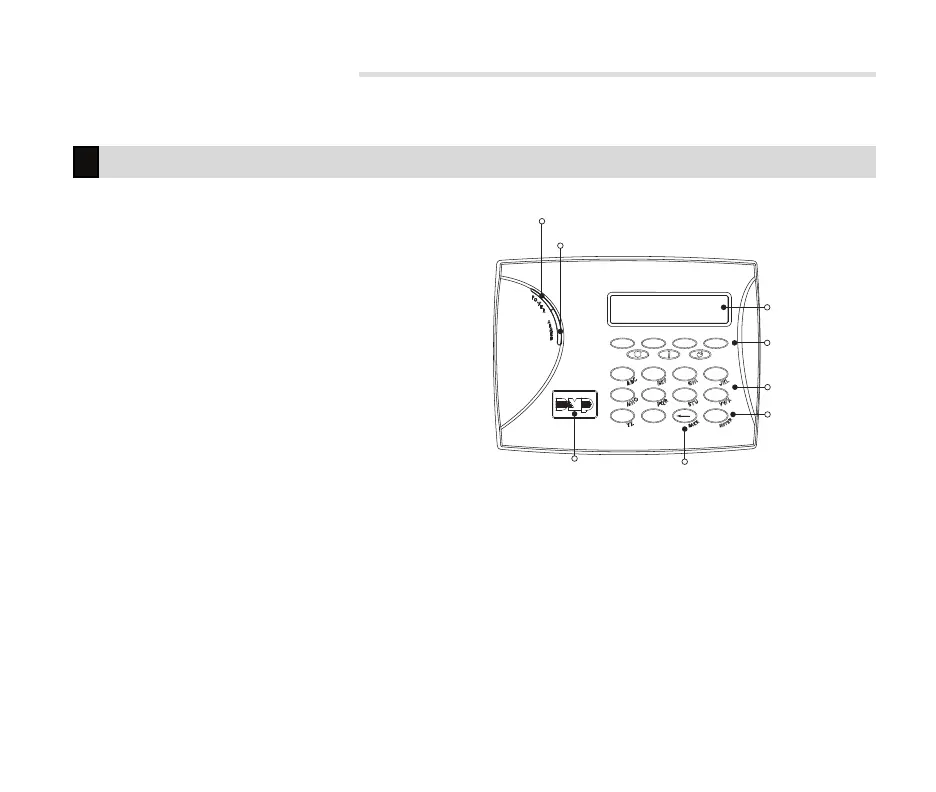Digital Monitoring Products, Inc. | XT30 and XT50 User Guide 5
USE YOUR KEYPAD
Your system may have one or more LCD keypads that allow you to operate the system.
32-Character Display
Armed
LED
Power
LED
Data Entry Digit Keys
CMD Key
Select Keys
1 2 3 4
9 0 CMD
5 6 7 8
Backlit Logo
and Proximity Antenna
Back Arrow Key
ABC PRINTING
FRI 2:51 AM
Proximity Card Reader
The keypad may have a built-in proximity card reader
that allows you to arm or disarm your system when
you present a credential.
Power and Armed LEDs
The AC Power and Armed LEDs indicate your system’s
power and armed status.
Select Keys
Use the select keys to type and navigate in the keypad.
LCD Keypad
