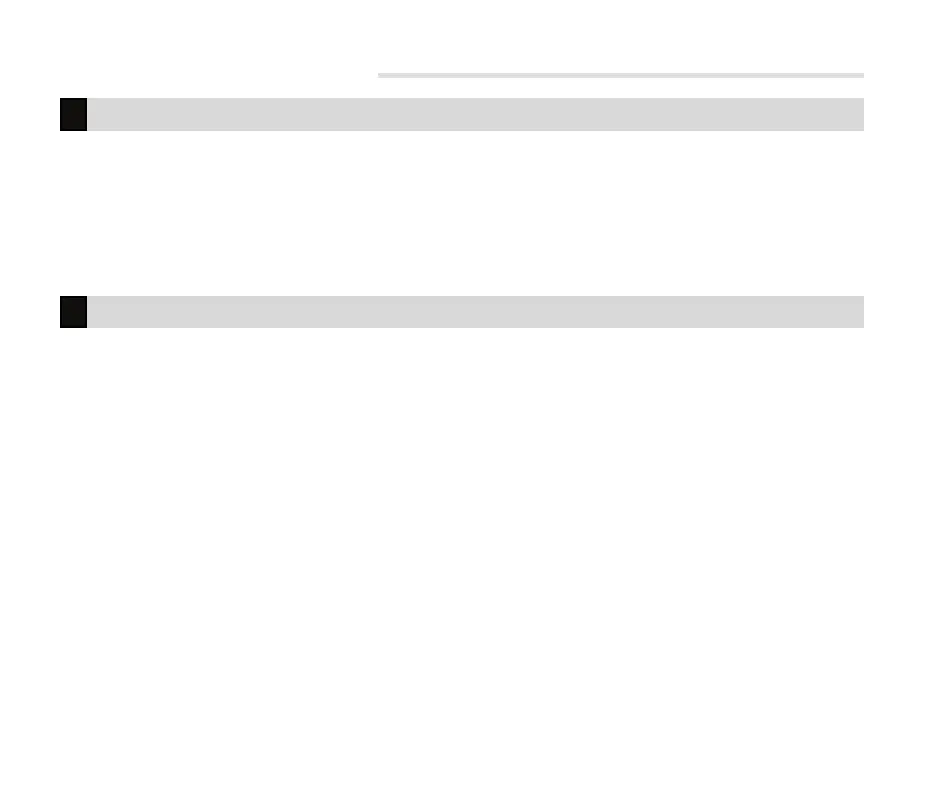16 XT30 and XT50 User Guide | Digital Monitoring Products, Inc.
DISARM YOUR SYSTEM
Enter your user code or present your credential to the keypad if it has a built-in proximity reader. You will see:
IS THIS A FALSE ALARM? YES NO or CANCEL VERIFY
Real Alarm
Press NO or VERIFY to notify the emergency monitoring station. Your system will remain armed.
False Alarm
Press YES or CANCEL to cancel the alarm. Your system will disarm.
1. Press the shield on the Graphic Touchscreen Keypad and enter your user code to disarm your system or
press CMD on the LCD Keypad until ARM DISARM displays.
2. Select DISARM. The keypad displays ALL? NO YES.
3. Select YES to disarm all areas. Select NO to disarm individual areas and select YES to disarm the area or
NO to leave the area armed.
How to Handle an Alarm
Disarm Your System
