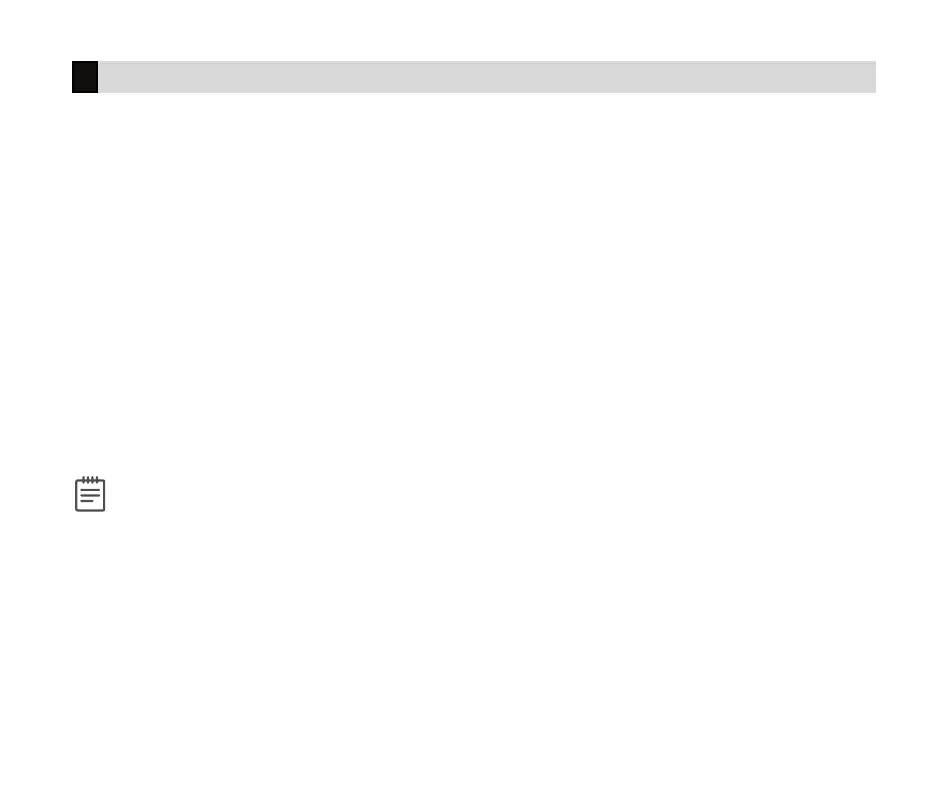Digital Monitoring Products, Inc. | XT30 and XT50 User Guide 15
Instantly Arm Your System
1. Press and release the shield on a Graphic Touchscreen Keypad to open the arming options screen or press
CMD on an LCD keypad until ARM DISARM displays.
2. Select INSTANT. This overrides the entry and exit delay, instantly arming your system.
Bypass Zones
If a problem exists on any zone, the zone name and problem display, followed by OKBYPASSSTOP.
• Press OK to force arm the zone. The zone will re-arm when it’s restored.
• Press BYPASS to ignore the zone before arming. Panic, emergency, fire, flood detector, and temperature
sensor zones cannot be bypassed.
• Press STOP to stop your system from arming. This allows you to correct the zone, return to the keypad,
and restart the arming process.
Extend Schedules
When a schedule is active, you can extend the schedule to a later time. When arming your system, the keypad
displays LATE or CLOSING TIME!.
1. Press any select key or area. The keypad displays ENTER CODE.
2. Enter your user code and press CMD or present your credential to a card reader.
3. The keypad displays 2HR 4HR 6HR 8HR. Select the number of hours to extend the schedule.
Note: Panic, emergency, fire, flood detector, and temperature sensor zones cannot be bypassed.
More Arming Options
