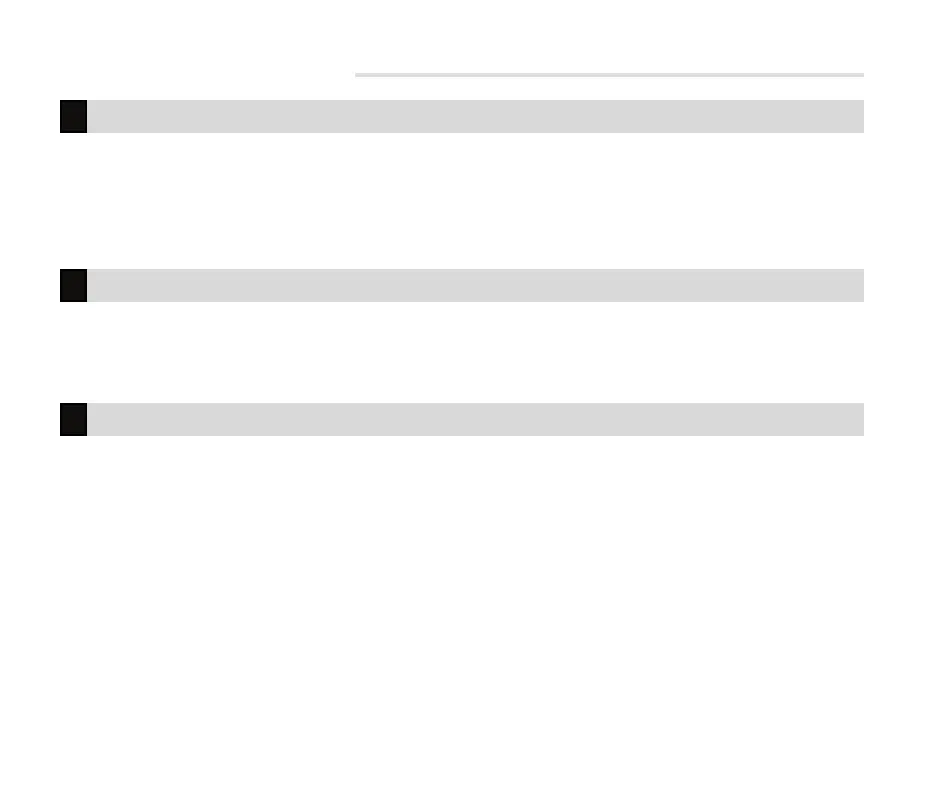14 XT30 and XT50 User Guide | Digital Monitoring Products, Inc.
ARM YOUR SYSTEM
1. Press and release the shield on a Graphic Touchscreen Keypad to open the arming options screen or press
CMD on an LCD Keypad until ARM DISARM displays.
2. Select ARM. The keypad displays ALL? NO YES.
3. To arm all areas, select YES. To arm selected areas, select NO. The keypad displays each area you have
access to. Select YES to arm the areas and NO to leave the area disarmed.
1. Enter your user code and the keypad displays PERIM ALL.
2. Select ALL to arm all areas. The keypad displays ALL SYSTEM ON. Select PERIM to arm only the perimeter.
The keypad displays PERIMETER ON.
1. Enter your user code and the keypad displays H S A.
2. Select HOME if you’re staying inside the building, leaving the interior disarmed and arming the exterior.
Select SLEEP to leave the bedroom areas disarmed, arming the interior and exterior areas. Select AWAY if
no one will remain inside the building. Select GUEST to arm the guest areas.
Area
All/Perimeter
Home/Sleep/Away
