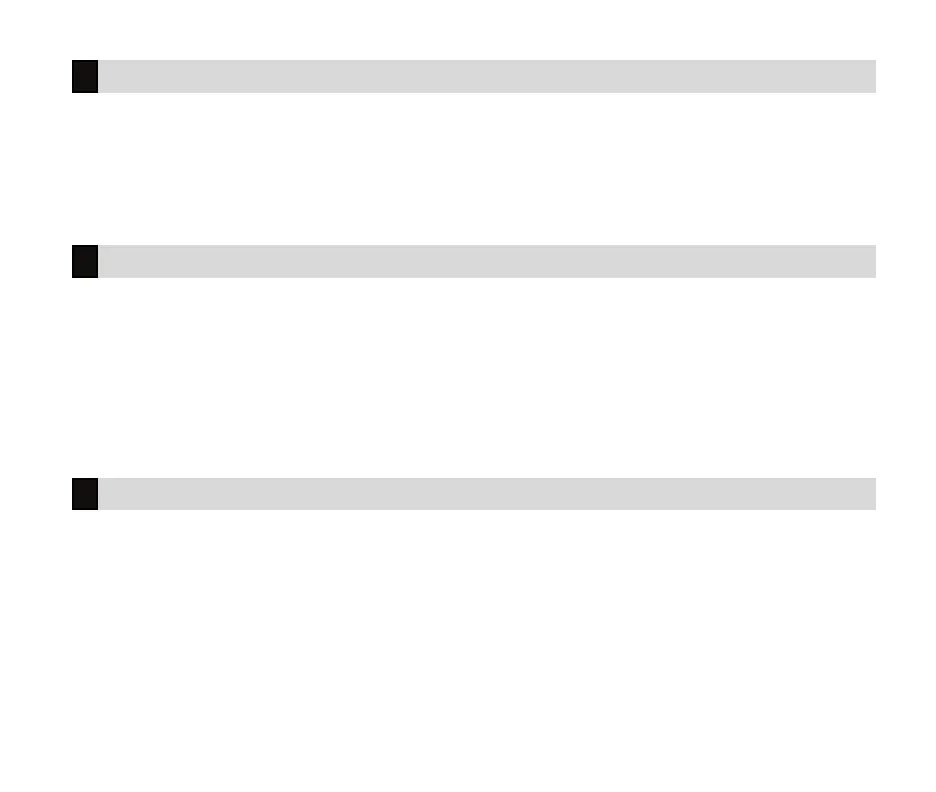Digital Monitoring Products, Inc. | XT30 and XT50 User Guide 19
1. After disarming the system, press the CMD key until MENU? NO YES displays.
2. Select YES. The keypad displays ENTER CODE. Enter your user code.
3. At USER CHECKIN, press any select key or area. The keypad displays USER CHECKIN: 22 (22 = user
number).
4. The panel sends the Check-in Report containing your account number and user number to the email
address or cell phone number.
1. Press the CMD key until MENU?NOYES displays.
2. Select YES. The keypad displays ENTER CODE. Enter your user code. Press CMD to scroll to ACTIVITY
CHECK?.
3. At this display, press any select key or area. The keypad displays ENABLE? YES NO. The default is YES.
4. When NO is selected, the keypad displays CHECK DISABLED for four seconds and then sends the Activity
Check Disabled message to the central station.
5. When YES is selected, the keypad displays CHECK ENABLED for four seconds and then sends the Activity
Check Enabled message to the central station.
User Check-In
Zone Activity Check
1. Press the CMD key until MENU?NOYES displays.
2. Select YES. The keypad displays ENTER CODE. Enter your user code. Press CMD to scroll to SENSOR
RESET?.
3. At this display, press any select key or area. The keypad displays SENSORS OFF for five seconds followed
by SENSORS ON.
4. The keypad returns to the status display.
Sensor Reset
