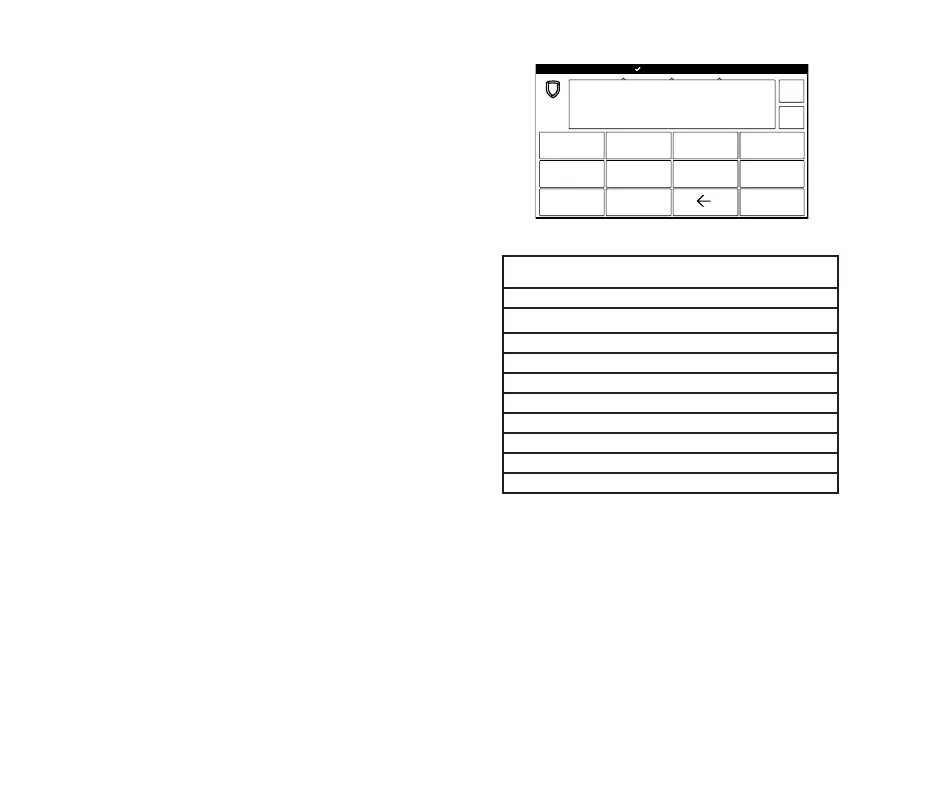12 XT30 and XT50 User Guide | Digital Monitoring Products, Inc.
Number Pad
1. Choose a letter or symbol from the table.
2. Identify the correlating number key and enter
it in the keypad.
3. Identify the select area for that number and
press that select area on the keypad.
4. When your letter or symbol displays on the
keypad, return to Step 1 or press CMD if you
are finished.
1 2 3 4
5 6 7 8
9 0
CMD
ABC
!@#
ABC DEF GHI JKL
MNO PQR STU VWX
YZ
ARM
DISARM
Number Pad
Number
Key
Select
Area 1
Select
Area 2
Select
Area 3
Select
Area 4
1 A B C (
2 D E F )
3 G H I !
4 J K L ?
5 M N O /
6 P Q R &
7 S T U @
8 V W X ,
9 Y Z space _
0 - . * #
