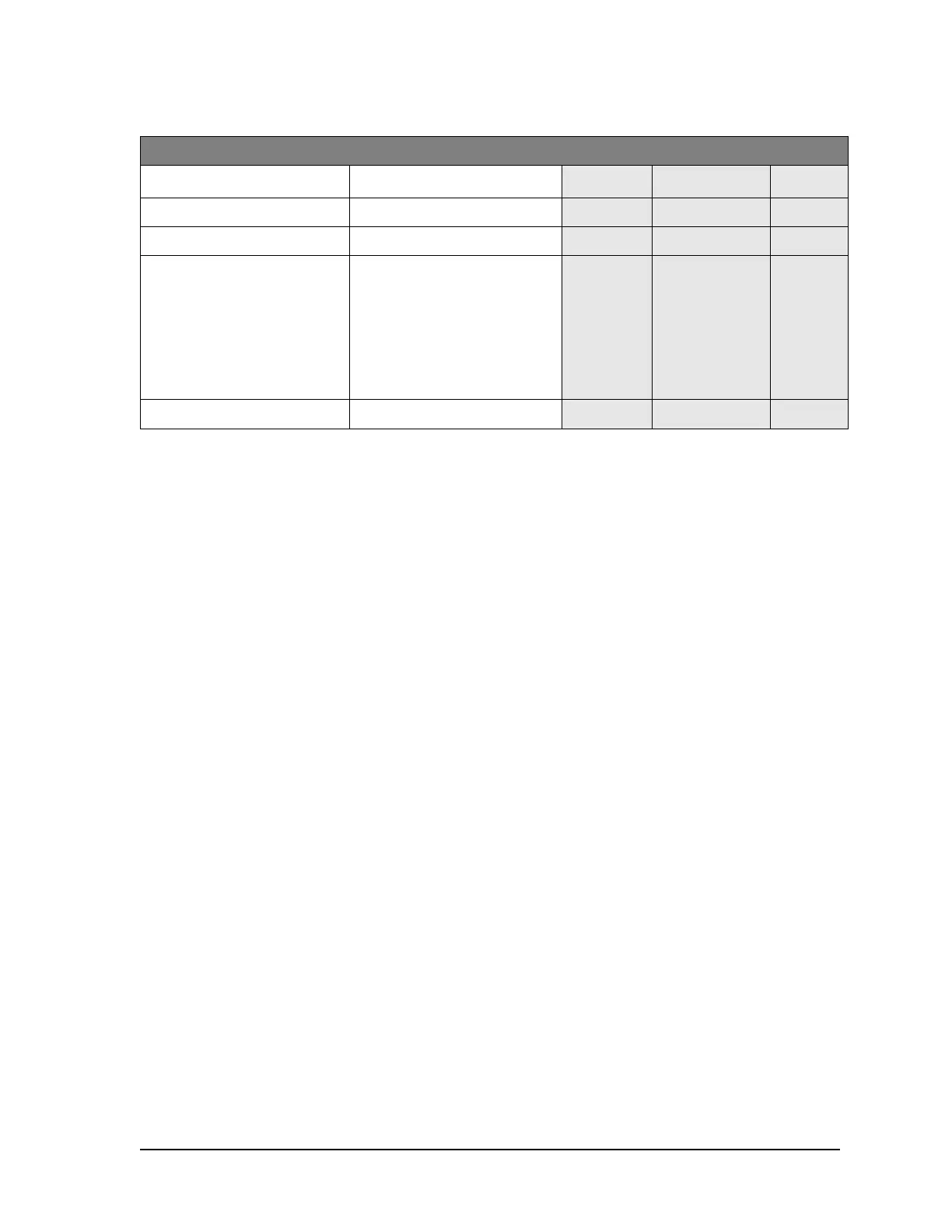W2940305 Rev 07 8/2019 Dover Fueling Solutions 29
4.2.4.6 Exit and Save the Configuration
Exiting and Saving the Configuration
46 Go to exit function
Type <0> and then Press
<ENTER>
- - - - - - [blank] F 00
47 Go to exit sub-function Press <ENTER> again
- - - - - - 1 0.00
48 Clear display Press”#”
[blank] 1 0.00
49 Enter exit choice
Type the value of the exit
choice below and then press
<ENTER> (example shown is
3, exit and save)
1 = Do not exit & do not save
changes
2 = Exit & do not save changes
3 = Exit & save changes
- - - - - - 3 0.00
50 Exit configuration Press <ENTER> again
CHAnGE StorEd
[Current
Price]
