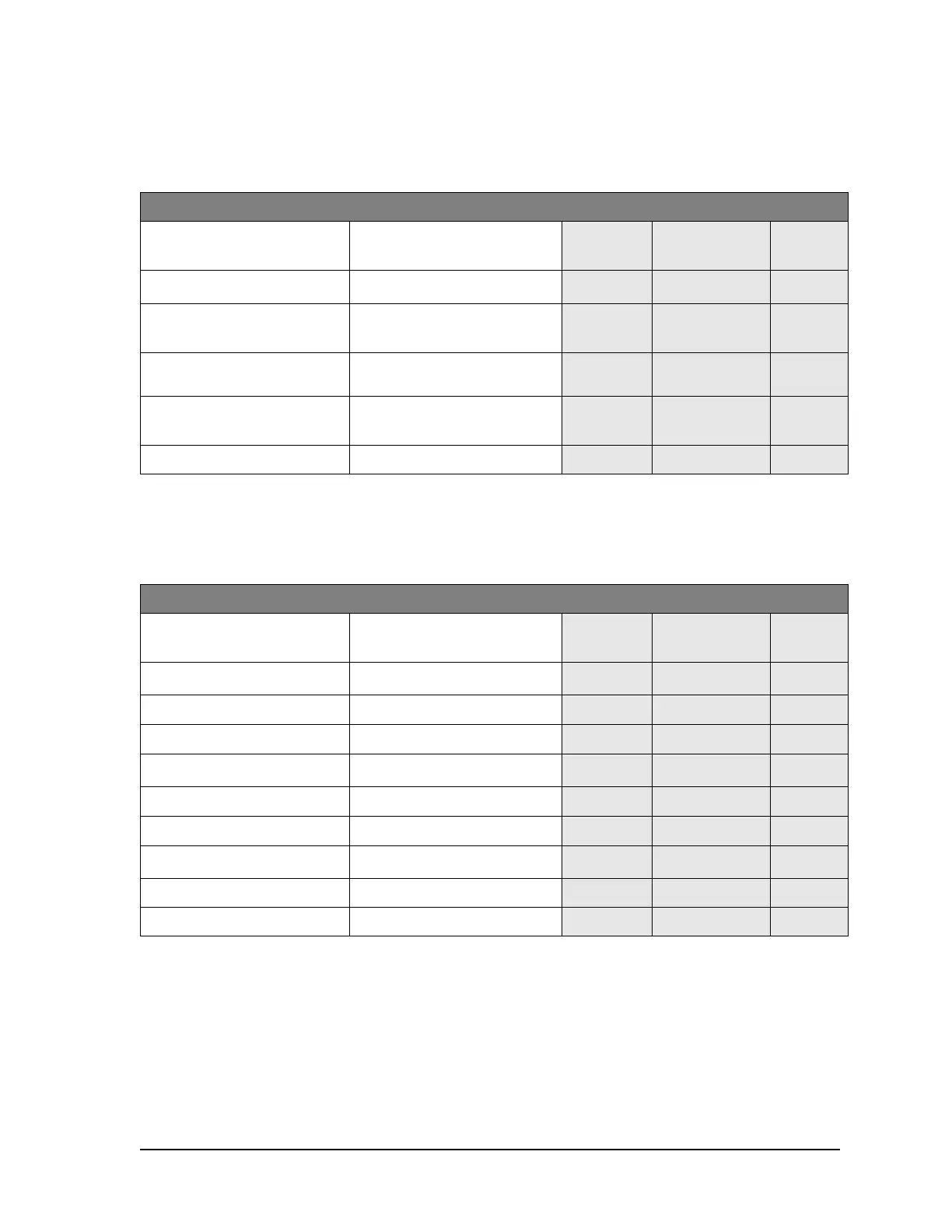28 Dover Fueling Solutions W2940305 Rev 07 8/2019
4.2.4.4 Set the Fueling Point Address
Each hose must be set for a unique ID when used in the Serial Filling Mode of operation. Set
the Fueling Point Address to the Hose Number that will be used to identify the hose. If this
unit is set up for Standalone/Pulse Output Filling Mode, skip to Step 30.
Set Fueling Point Address Side A (Serial Filling Mode Only) – Skip to Step 30 for Standalone Operation
Step IRC Command
Sale $
Display
Volume
Display
Unit
Price
Display
20 Go to Set Fueling Point
Address-Side A
Type<5> & Press <ENTER>
- - - - - - [blank] F 05
21 Go to Set Fueling Point
Address sub-function-Side
A
Press <ENTER> again
- - - - - -
[Fuel Point
address for Side
A in X format]
5.00
22 Clear display Press <#>
[blank]
[Fuel Point
address for Side
A in X format]
5.00
23 Enter desired Fueling Point
Address (Hose number) for
Side A
Type the desired Fueling Point
Address for Side A & Press
<ENTER>
- - - - - -
[New Fuel Point
address for Side
A in X format]
5.00
24 Return to function level Press <ENTER> again
- - - - - - [blank] F 05
4.2.4.5 Load Prices
Dispensers with only one price display per hose will display and use the “Credit” price in
Standalone mode. If the dispenser is controlled by a POS, Cash/Credit pricing may be used.
The procedure below shows loading of both the Cash and Credit prices.
Load Price – Side A
Step IRC Command
Sale $
Display
Volume
Display
Unit
Price
Display
30 Go to set price function-
Side A
Type<3> & Press <ENTER>
- - - - - - [blank] F 03
31 Go to Credit Price (Side A) Press <ENTER> again
- - - - - -
[Current A credit
price X.XXX)
3.01
32 Clear Price Press <#>
[blank]
[Current A credit
price X.XXX)
3.01
33 Enter new Credit Price
Type new price in the format of
XXXX & Press <ENTER>
- - - - - -
[New A credit
price X.XXX)
3.01
34 Go to Cash Price (Side A) Press <NEXT>
- - - - - -
[Current A cash
price X.XXX)
3.11
35 Clear Price Press <#>
[blank]
[Current A cash
price X.XXX)
3.11
36 Enter new Cash Price
Type new price in the format of
XXXX & Press <ENTER>
- - - - - -
[New A cash price
X.XXX)
3.11
37 Return for Function level Press <ENTER>
- - - - - - [blank] F 03
45 Return to function level Press <ENTER> again
- - - - - - [blank] F 04