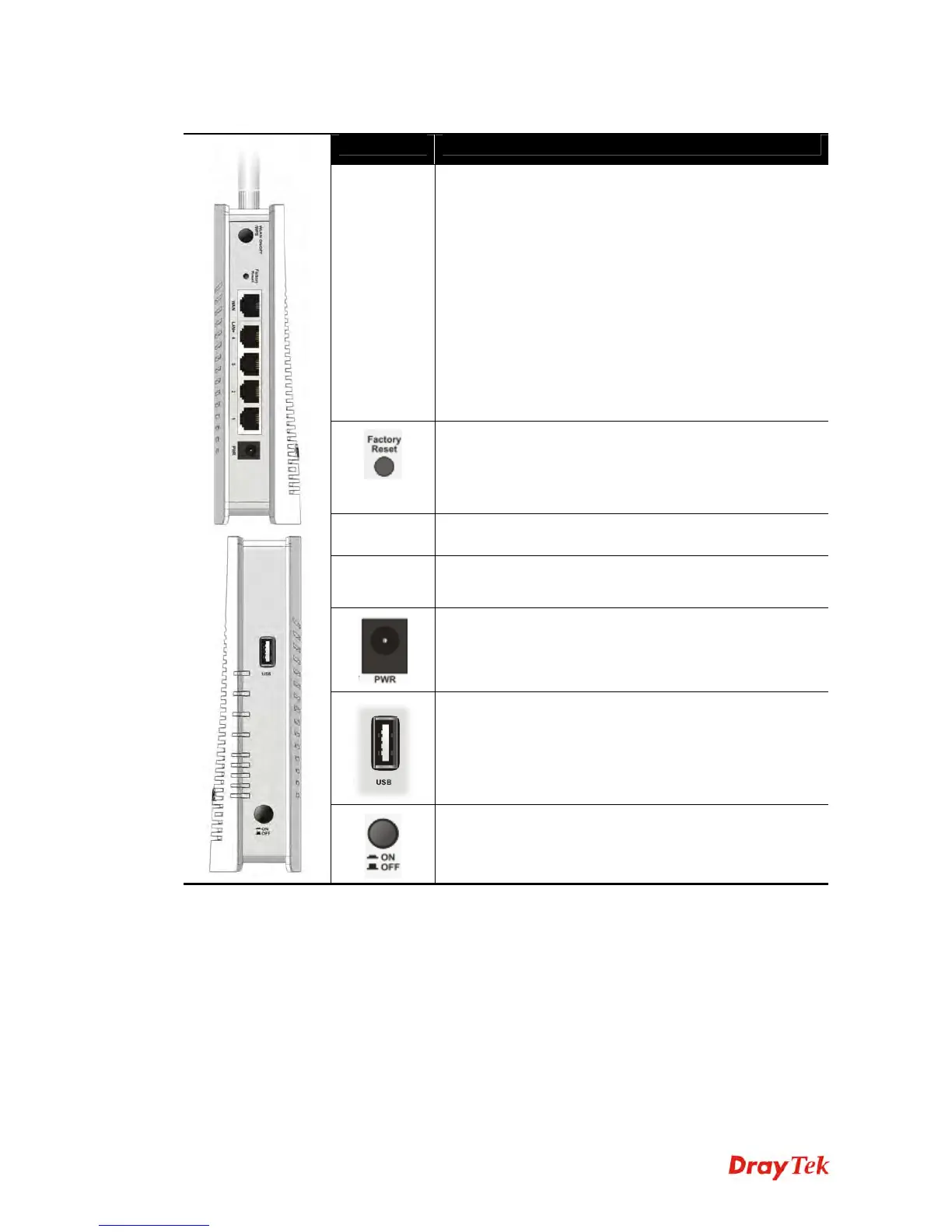Vigor2120 Series User’s Guide
6
Interface Description
WLAN
ON/OFF
WPS
WLAN On - Press the button and release it within 2
seconds.
When the wireless function is ready, the 2.4G/5G blue
LED on front panel will be on.
WLAN Off - Press the button and release it within 2
seconds to turn off the WLAN function.
When the wireless function is not ready, 2.4G/5G blue
LED on front panel will be off.
WPS - When WPS function is enabled by web user
interface, press this button for more than 2 seconds.
The router will wait for any wireless client connecting to
it through WPS.
Restore the default settings. Usage: Turn on the router.
Press the button and keep for more than 6 seconds. Then
the router will restart with the factory default
configuration.
WAN Connector for accessing the Internet.
LAN 1- 4 Connecters for local network devices (LAN).
PWR: Connecter for a power adapter.
Connecter for a USB device (for 3G USB Modem or
printer or storage disk).
ON/OFF: Power switch.