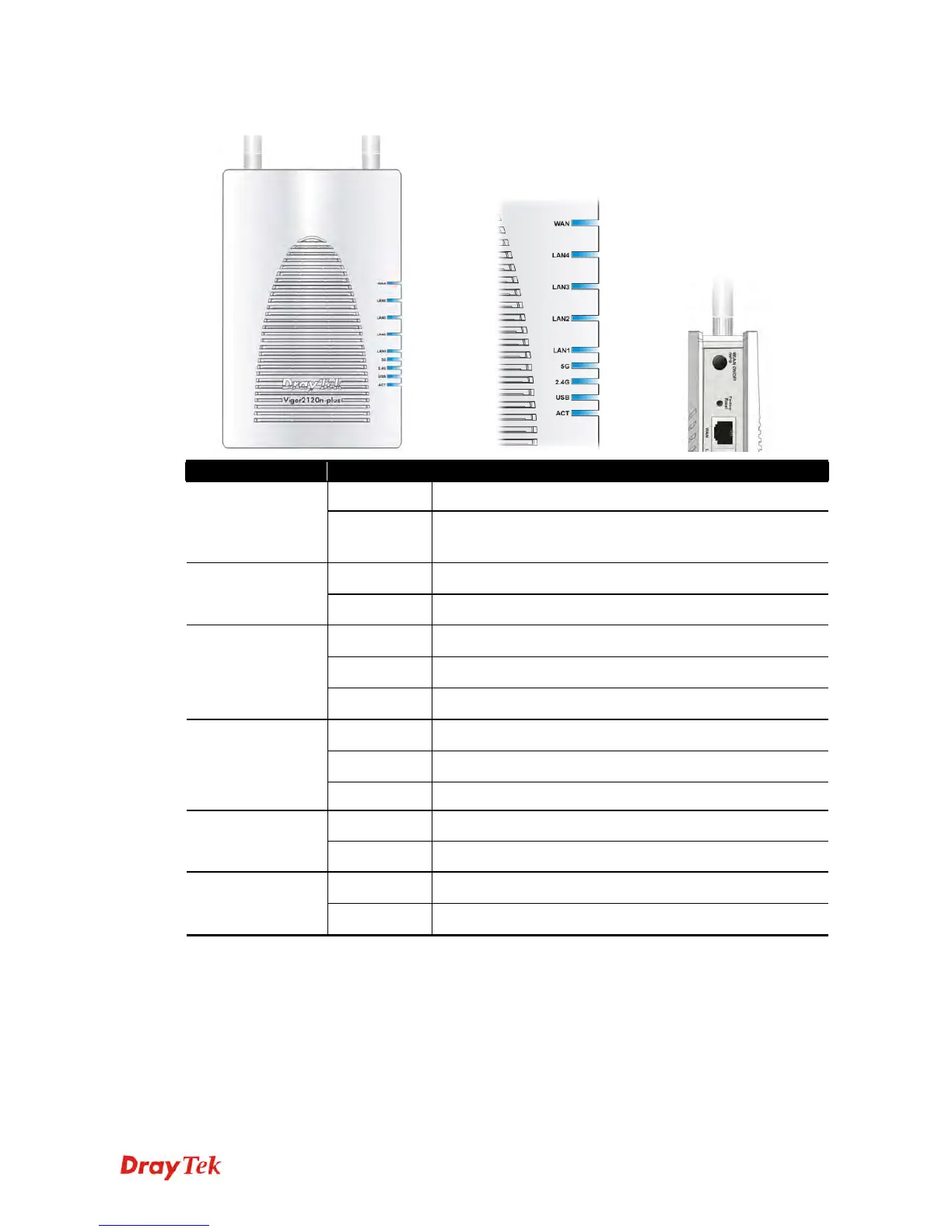lanation
Off The system is not ready or is failed. ACT
Blinking The system is ready and can work normally.
On A USB device is connected and active. USB
Blinking The data is transmitting.
On Wireless function is ready.
Off Wireless function is not ready.
2.4G
Blinking Data is transmitting (sending/receiving).
On Wireless function is ready.
Off Wireless function is not ready.
5G
Blinking Data is transmitting (sending/receiving).
On A normal connection is through its corresponding
port. LAN 1 - 4
Off LAN is disconnected.
On The WAN port is connected. WAN
Blinking It will blink while transmitting data.