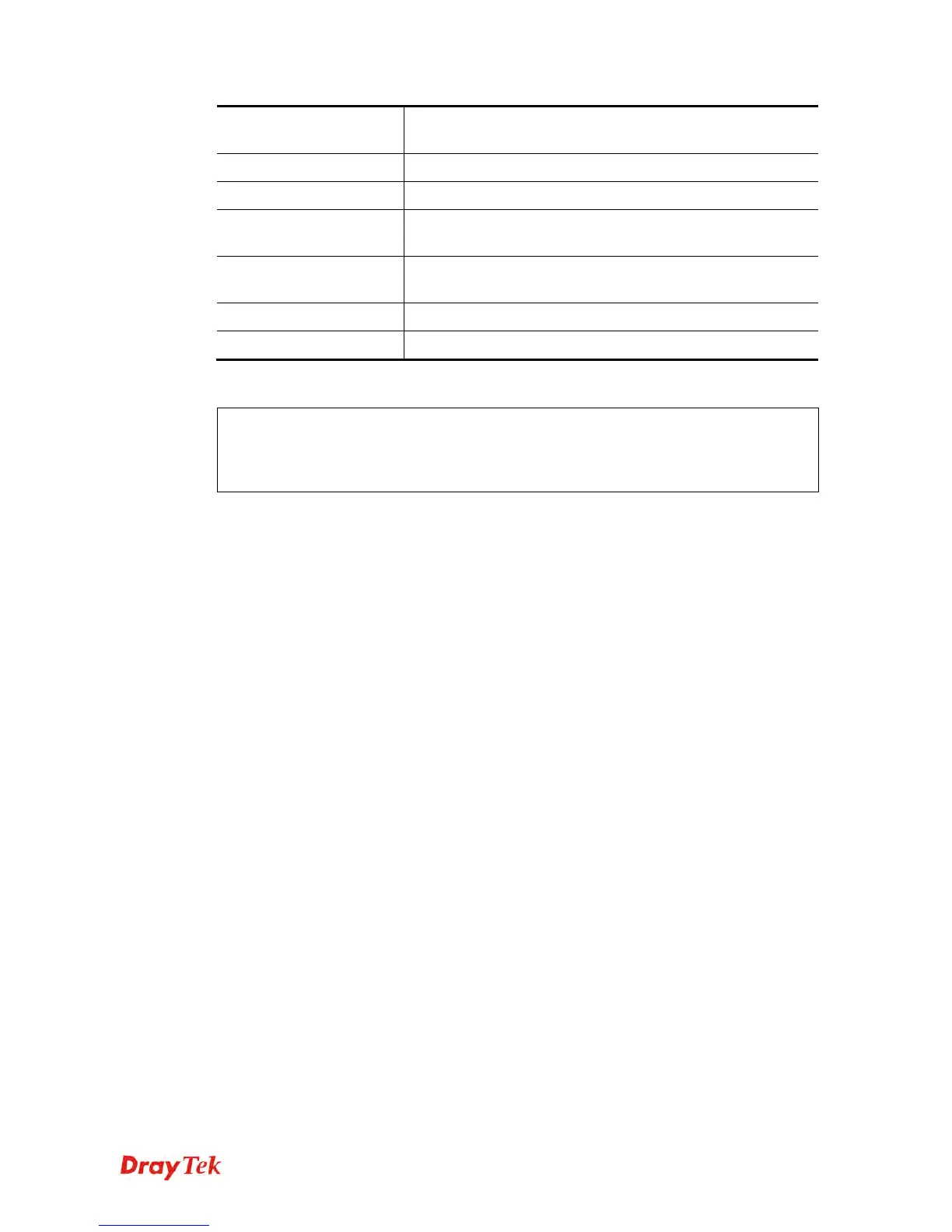Vigor2120 Series User’s Guide
419
show
It means to display the IP address and MAC address of the
pair of binded one.
add
It means to add one ip bindmac.
del
It means to delete one ip bindmac.
IP
It means to type the IP address for binding with specified
MAC address.
MAC
It means to type the MAC address for binding with the IP
address specified.
Comment
It means to type words as a brief description.
All
It means to delete all the IP bindmac settings.
E
E
x
x
a
a
m
m
p
p
l
l
e
e
> ip bindmac add 192.168.1.46 00:50:7f:22:33:55 just for test
> ip bindmac show
ip bind mac function is turned ON
IP : 192.168.1.46 bind MAC : 00-50-7f-22-33-55 Comment : just