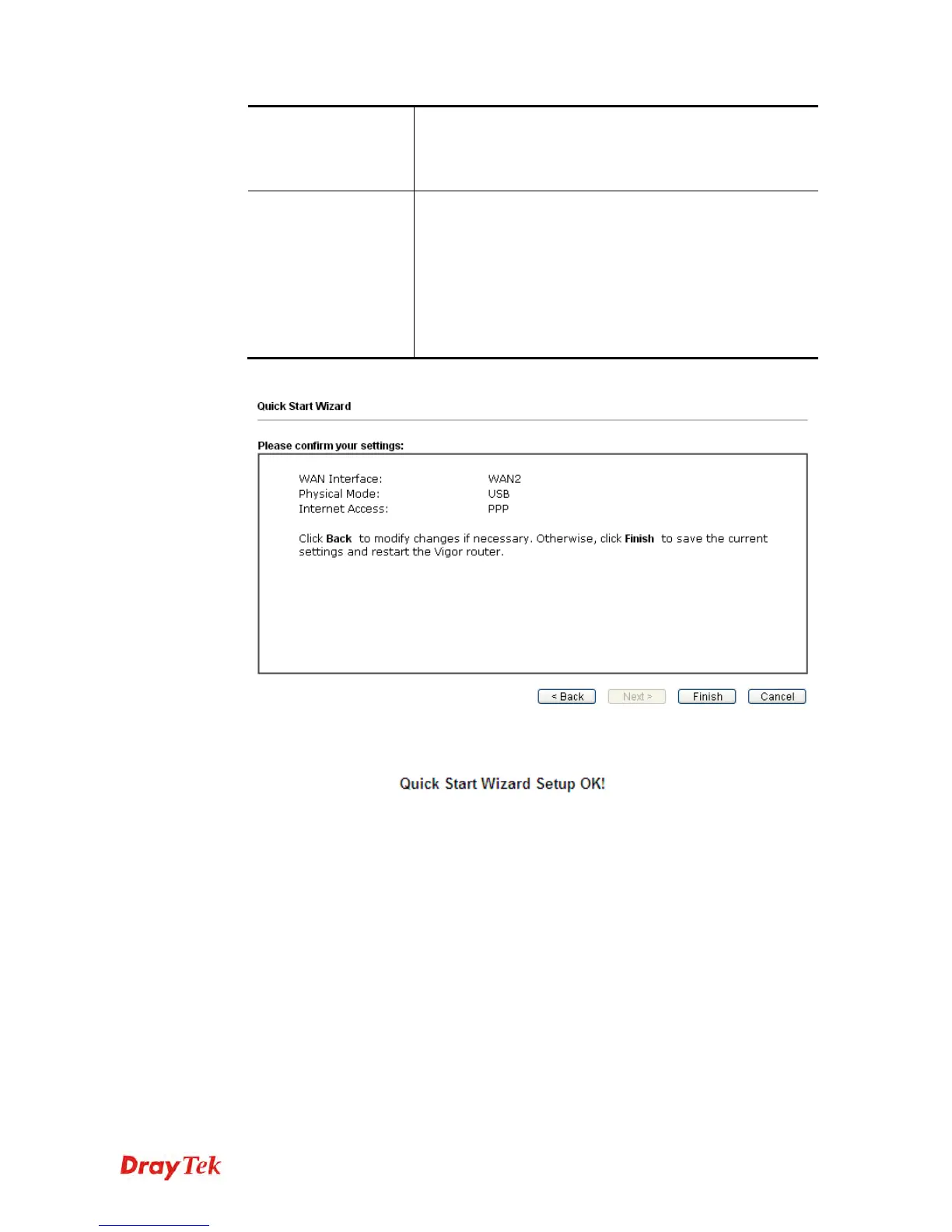Vigor2120 Series User’s Guide
39
of the string you can set is 47 characters.
APN Name – APN means Access Point Name which is
provided and required by some ISPs. Type the name and
click Apply.
3G/4G USB Modem
(DHCP mode)
SIM Pin code –Type PIN code of the SIM card that will be
used to access Internet.
Network Mode – Force Vigor router to connect Internet
with the mode specified here. If you choose 4G/3G/2G as
network mode, the router will choose a suitable one
according to the actual wireless signal automatically.
APN Name – APN means Access Point Name which is
provided and required by some ISPs.
4. Then, click Next for viewing summary of such connection.
5. Click Finish. A page of Quick Start Wizard Setup OK!!! will appear.
6. Now, you can enjoy surfing on the Internet.