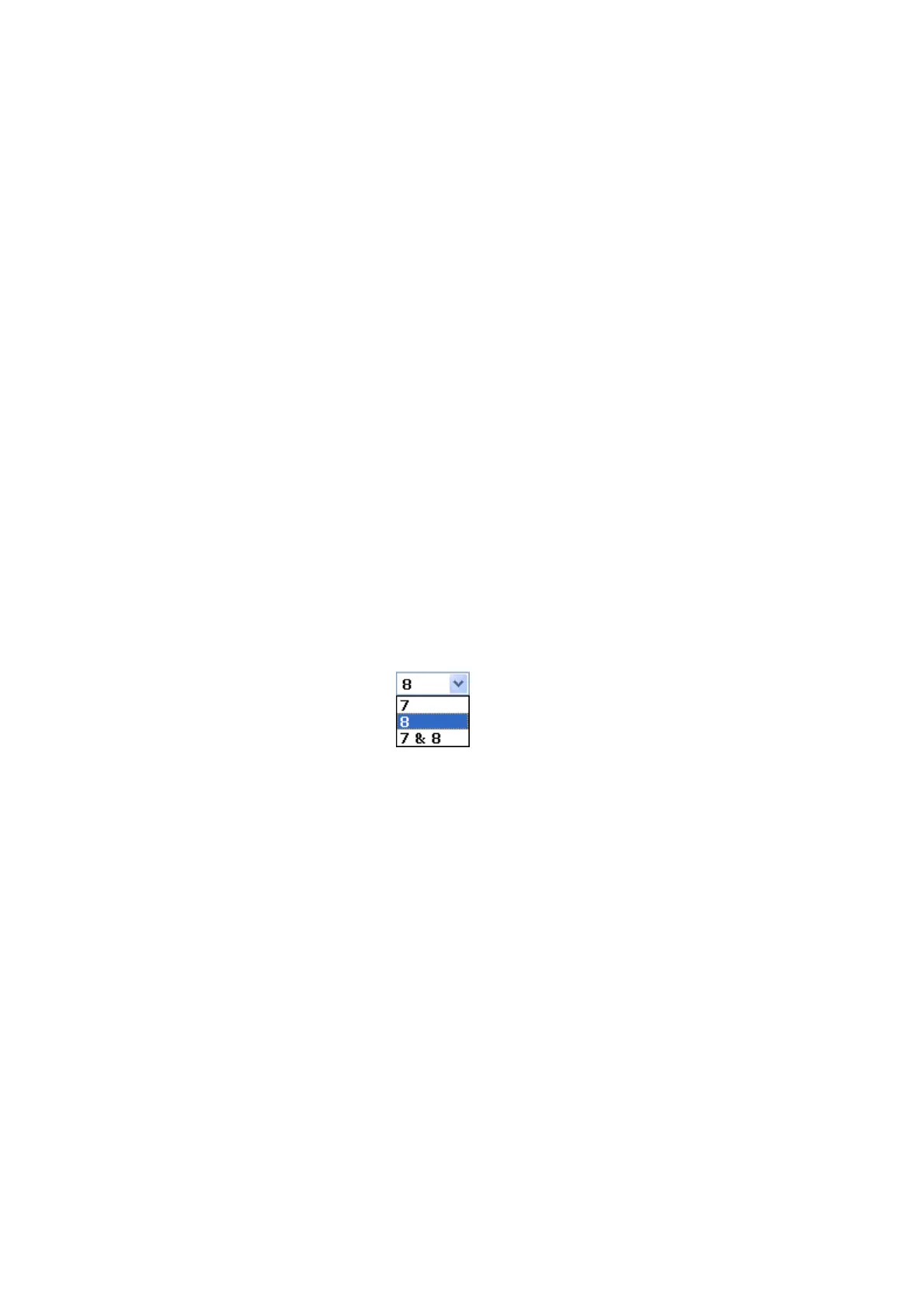VigorSwitch G2080 User’s Guide
60
then you cannot talk to them. Each port-based VLAN you
built up must be assigned a group name. This switch can
support up to maximal 8 port-based VLAN groups.
Tag-based -
Tag-based VLAN identifies its member by VID. This is
quite different from port-based VLAN. If there are any more
rules in ingress filtering list or egress filtering list, the packet
will be screened with more filtering criteria to determine if it
can be forwarded. The switch supports supplement of 802.1q.
Each tag-based VLAN you built up must be assigned VLAN
name and VLAN ID. Valid VLAN ID is 1-4094. User can
create total up to 64 Tag VLAN groups.
Metro Mode -
The Metro Mode is a quick configuration VLAN
environment method on Port-based VLAN. It will create 6
or 7 Port-based VLAN groups.
Double-tag -
Double-tag mode belongs to the tag-based mode, however, it
would treat all frames as the untagged ones, which means
that tag with PVID will be added into all packets. Then,
these packets will be forwarded as Tag-based VLAN. So, the
incoming packets with tag will become the double-tag ones.
Up-link Port: This function is enabled only when metro mode is chosen in
VLAN mode.
7 -
Except Port 7, each port of the switch cannot transmit
packets with each other. Each port groups a VLAN with
Port 7, thus, total 7 groups consisting of 2 members are
formed.
8 -
Except Port 8, each port of the switch cannot transmit
packets with each other. Each port groups a VLAN with
Port 8, thus, total 7 groups consisting of 2 members are
formed.
7&8 -
Except Port 7 and Port 8, each port of the switch cannot
transmit packets with each other. Each port groups a VLAN
with Port 7 and Port 8, thus, total 6 groups consisting of 3
members are formed.
