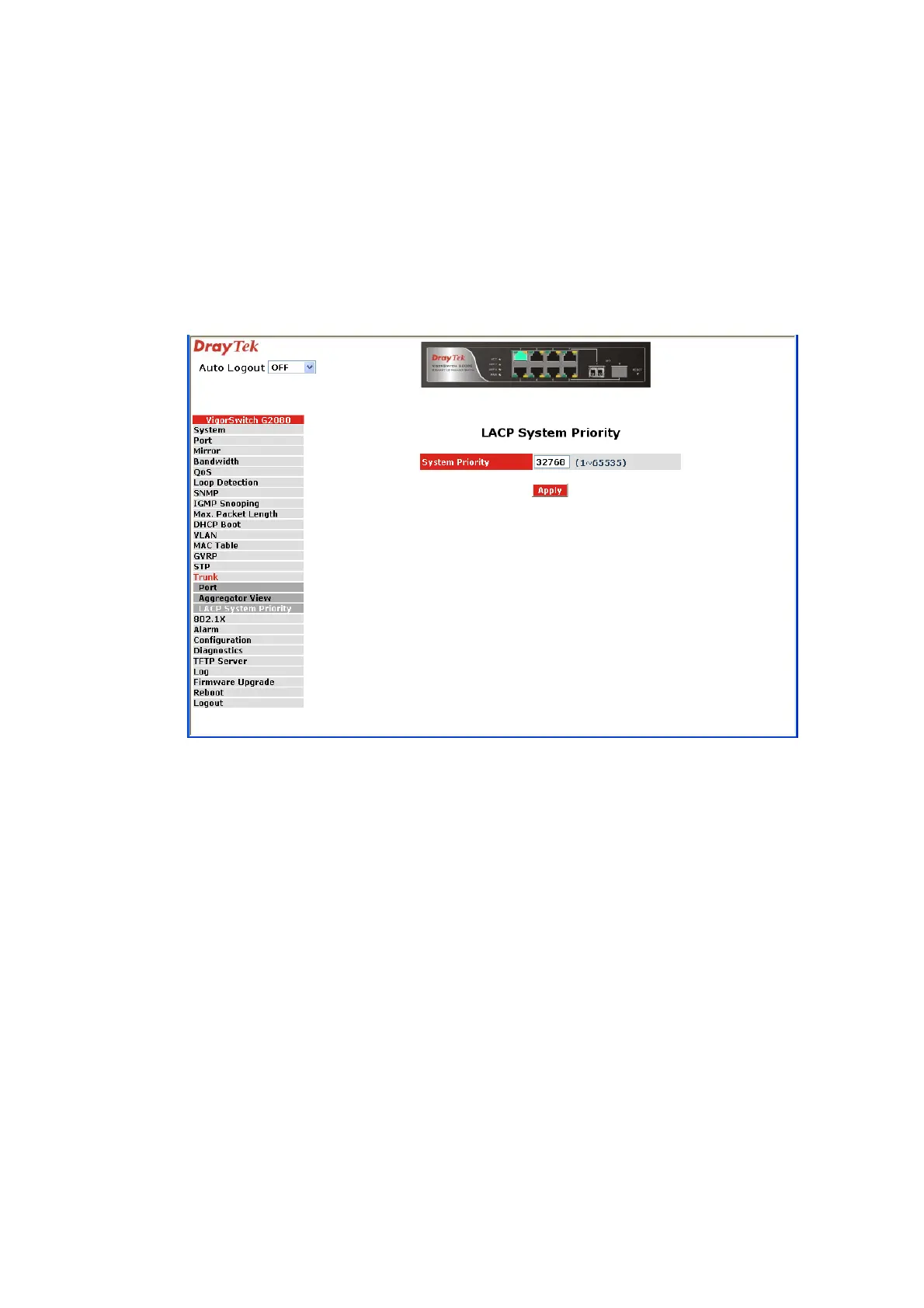VigorSwitch G2080 User’s Guide
88
2
2
.
.
1
1
5
5
.
.
3
3
L
L
A
A
C
C
P
P
S
S
y
y
s
s
t
t
e
e
m
m
P
P
r
r
i
i
o
o
r
r
i
i
t
t
y
y
Function name:
LACP System Priority
Function description:
It is used to set the priority part of the LACP system ID. LACP will only aggregate
together the ports whose peer link partners are all on a single system. Each system supports
LACP
will be assigned a globally unique System Identifier for this purpose. A system ID is a 64-bit
field comprising a 48-bit MAC Address and 16-bit priority value. The System Priority can be set by
the user. Its range is from 1 to 65535. Default: 32768
2
2
.
.
1
1
6
6
8
8
0
0
2
2
.
.
1
1
X
X
C
C
o
o
n
n
f
f
i
i
g
g
u
u
r
r
a
a
t
t
i
i
o
o
n
n
802.1X port-based network access control provides a method to restrict users to access
network resources via authenticating user’s information. This restricts users from gaining
access to the network resources through a 802.1X-enabled port without authentication. If a
user wishes to touch the network through a port under 802.1X control, he (she) must firstly
input his (her) account name for authentication and waits for gaining authorization before
sending or receiving any packets from a 802.1X-enabled port.
Before the devices or end stations can access the network resources through the ports under
802.1X control, the devices or end stations connected to a controlled port send the
authentication request to the authenticator, the authenticator pass the request to the
authentication server to authenticate and verify, and the server tell the authenticator if the
request get the grant of authorization for the ports.
According to IEEE802.1X, there are three components implemented. They are
Authenticator, Supplicant and Authentication server shown in figure below.
