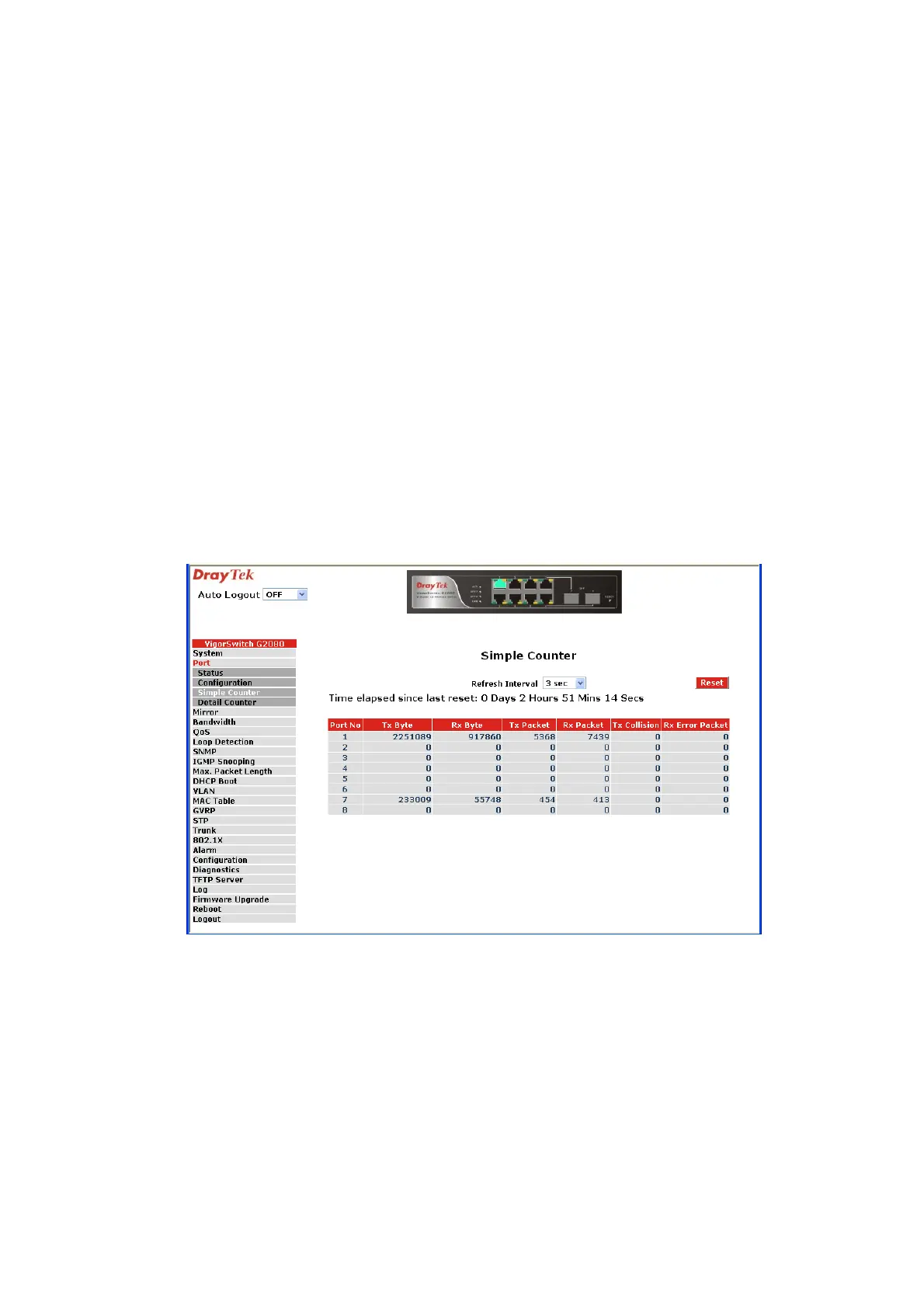VigorSwitch G2080 User’s Guide
39
In Auto-negotiation mode, no default value. In Forced mode,
default value depends on your setting.
Flow Control: There are two modes to choose in flow control, including
Enable and Disable. If flow control is set Enable, both
parties can send PAUSE frame to the transmitting device(s)
if the receiving port is too busy to handle. When it is set
Disable, there will be no flow control in the port. It drops the
packet if too much to handle.
Default: Enable.
Wait State: For more details about this parameter please refer to
corresponding section.
Default: Disable.
2
2
.
.
2
2
.
.
3
3
S
S
i
i
m
m
p
p
l
l
e
e
C
C
o
o
u
u
n
n
t
t
e
e
r
r
The function of Simple Counter collects any information and provides the counting about
the traffic of the port, no matter the packet is good or bad.
In the following figure, the window can show all ports’ counter information at the same
time. Each data field has 20-digit long. If the counting is overflow, the counter will be reset
and restart counting. The data is updated every time interval defined by the user. The valid
range is 3 to 10 seconds. The Refresh Interval is used to set the update frequency. Default
update time is 3 seconds.
Function name:
Simple Counter
Function description:
Display the summary counting of each port’s traffic, including Tx Byte, Rx Byte, Tx
Packet, Rx Packet, Tx Collision and Rx Error Packet.
Parameters description:
Tx Byte: Total transmitted bytes.
Rx Byte: Total received bytes.
Tx Packet: The counting number of the packet transmitted.