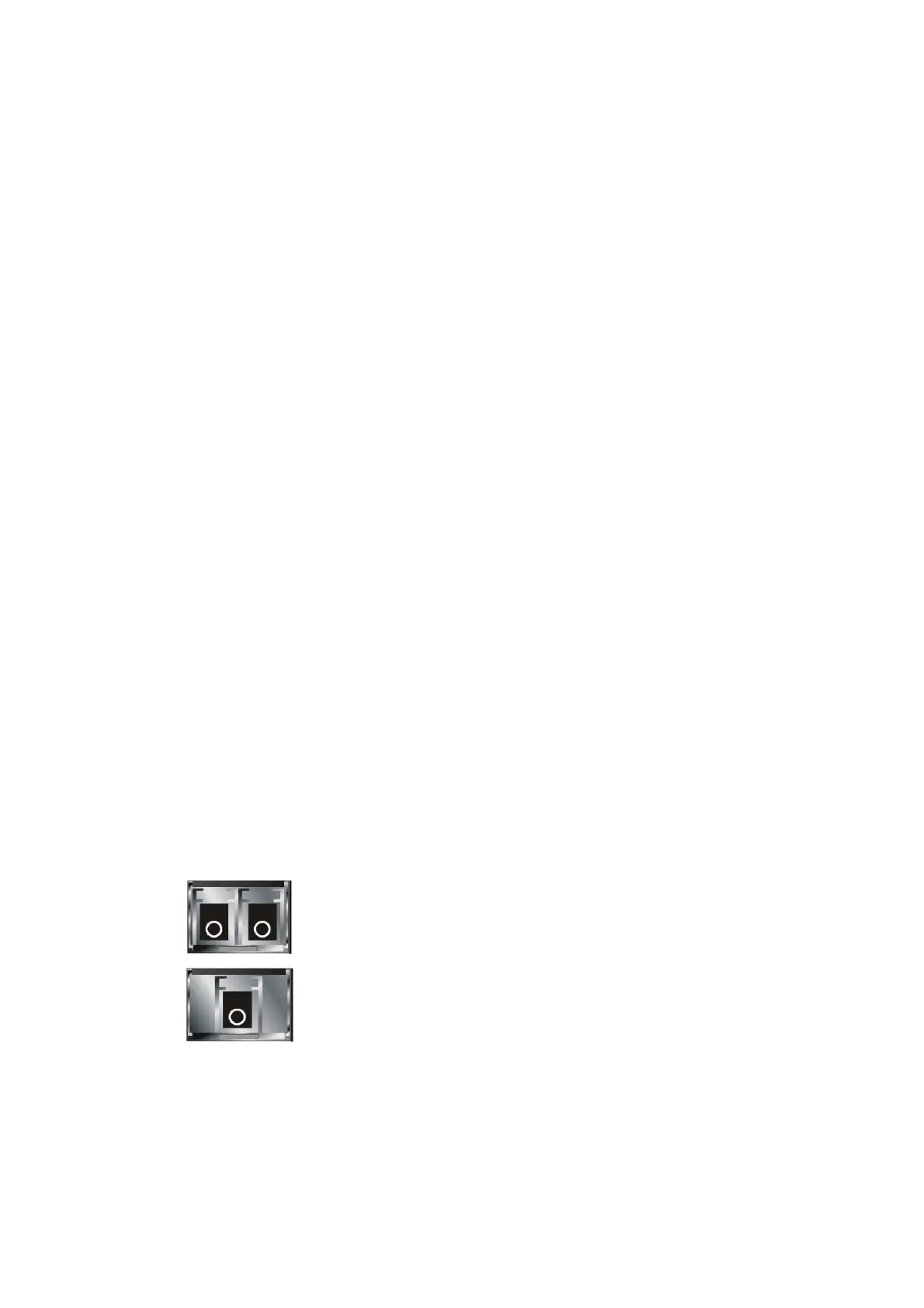VigorSwitch G2080 User’s Guide
4
z Supports remote boot the device through user interface and SNMP
z Supports network time synchronization and daylight saving
z Supports 120 event log records in the main memory and display on the local console
1
1
.
.
3
3
P
P
a
a
c
c
k
k
i
i
n
n
g
g
L
L
i
i
s
s
t
t
Before you start installing the switch, verify that the package contains the following:
z VigorSwitch G2080
z Power Cord
z CD
z Console Cable
z Rubber feet
z Rack mount kit
Please notify your sales representative immediately if any of the aforementioned items is
missing or damaged.
O
O
p
p
t
t
i
i
o
o
n
n
a
a
l
l
M
M
o
o
d
d
u
u
l
l
e
e
s
s
In the switch, Port 7~8 includes two types of media --- TP and SFP Fiber (LC, BiDi LC…);
this port supports 10/100/1000Mbps TP or 1000Mbps SFP Fiber with auto-detected
function. 1000Mbps SFP Fiber transceiver is used for high-speed connection expansion;
the following are optional SFP types provided for the switch:
z 1000Mbps LC, MM, SFP Fiber transceiver (SFP.0LC.202)
z 1000Mbps LC, SM 10km, SFP Fiber transceiver (SFP.0LC.212.10)
z 1000Mbps LC, SM 30km, SFP Fiber transceiver (SFP.0LC.212.30)
z 1000Mbps LC, SM 50km, SFP Fiber transceiver (SFP.0LC.212.50)
z 1000Mbps BiDi LC, type 1, SM 20km, SFP Fiber WDM transceiver
(SFP.0BL.621.201)
z 1000Mbps BiDi LC, type 2, SM 20km, SFP Fiber WDM transceiver
(SFP.0BL.621.202)
z 1000Mbps LC, SM 10km, SFP Fiber transceiver with DDM(SFP.DLC.212.10)
Front View of 1000Base-SX/LX LC, SFP Fiber Transceiver
Front View of 1000Base-LX BiDi LC, SFP Fiber Transceiver
1
1
.
.
4
4
L
L
E
E
D
D
I
I
n
n
d
d
i
i
c
c
a
a
t
t
o
o
r
r
s
s
a
a
n
n
d
d
C
C
o
o
n
n
n
n
e
e
c
c
t
t
o
o
r
r
s
s
Before you use the Vigor device, please get acquainted with the LED indicators and
connectors first.
There are 8 TP Gigabit Ethernet ports and 2 SFP fiber ports for optional removable
modules on the front panel of the switch. LED display area, locating on the left side of the