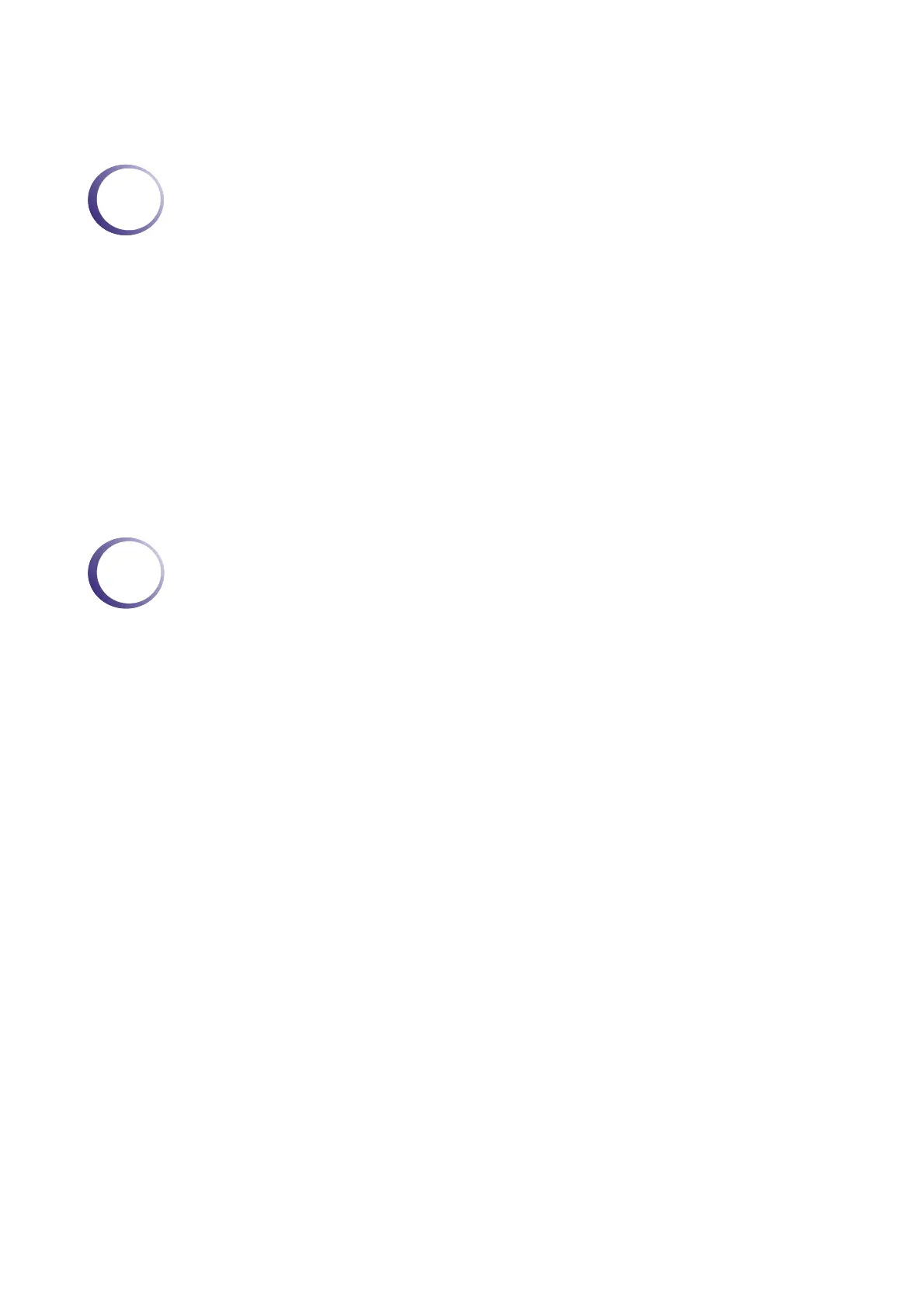VigorSwitch G2080 User’s Guide
iv
T
T
a
a
b
b
l
l
e
e
o
o
f
f
C
C
o
o
n
n
t
t
e
e
n
n
t
t
s
s
1
Preface ...............................................................................................................1
1.1 Overview ................................................................................................................................. 1
1.2 Features.................................................................................................................................. 2
1.3 Packing List............................................................................................................................. 4
1.4 LED Indicators and Connectors.............................................................................................. 4
1.5 Hardware Installation .............................................................................................................. 6
1.5.1 Connecting the SFP Module to the Chassis..................................................................... 6
1.5.2 Installing Optional SFP Fiber Transceivers to the switch................................................. 7
1.5.3 Installing Chassis to a 19-Inch Wiring Closet Rail............................................................ 7
1.5.4 Cabling Requirements......................................................................................................7
1.5.5 Configuring the Management Agent of Switch............................................................... 11
1.5.6 IP Address Assignment .................................................................................................. 15
1.6 Typical Applications............................................................................................................... 18
2
Operation of Web-based Management ..........................................................21
2.1 Web Management Home Overview...................................................................................... 22
2.1.1 The Information of Page Layout ..................................................................................... 22
2.1.2 System Information......................................................................................................... 24
2.1.3 IP Configuration.............................................................................................................. 25
2.1.4 Time Configuration ......................................................................................................... 28
2.1.5 Account Configuration .................................................................................................... 30
2.1.6 Management Policy ........................................................................................................ 30
2.1.7 Virtual Stack.................................................................................................................... 33
2.2 Port Configuration ................................................................................................................. 34
2.2.1 Port Status...................................................................................................................... 35
2.2.2 Port Configuration........................................................................................................... 38
2.2.3 Simple Counter............................................................................................................... 39
2.2.4 Detail Counter................................................................................................................. 40
2.3 Mirror..................................................................................................................................... 42
2.4 Bandwidth Management ....................................................................................................... 43
2.5 QoS(Quality of Service) Configuration.................................................................................. 44
2.5.1 Per Port Priority .............................................................................................................. 45
2.5.2 VLAN Tag Priority........................................................................................................... 46
2.5.3 IP ToS Classification....................................................................................................... 47
2.5.4 IP TCP/UDP Port Classification...................................................................................... 48
2.5.5 IP Diffserv Classification................................................................................................. 50
2.6 Loop Detection...................................................................................................................... 51
2.7 SNMP Configuration ............................................................................................................. 52
2.8 IGMP Snooping..................................................................................................................... 55
2.8.1 IGMP Snooping - Status................................................................................................. 55
2.8.2 Allowed Group ................................................................................................................ 56
