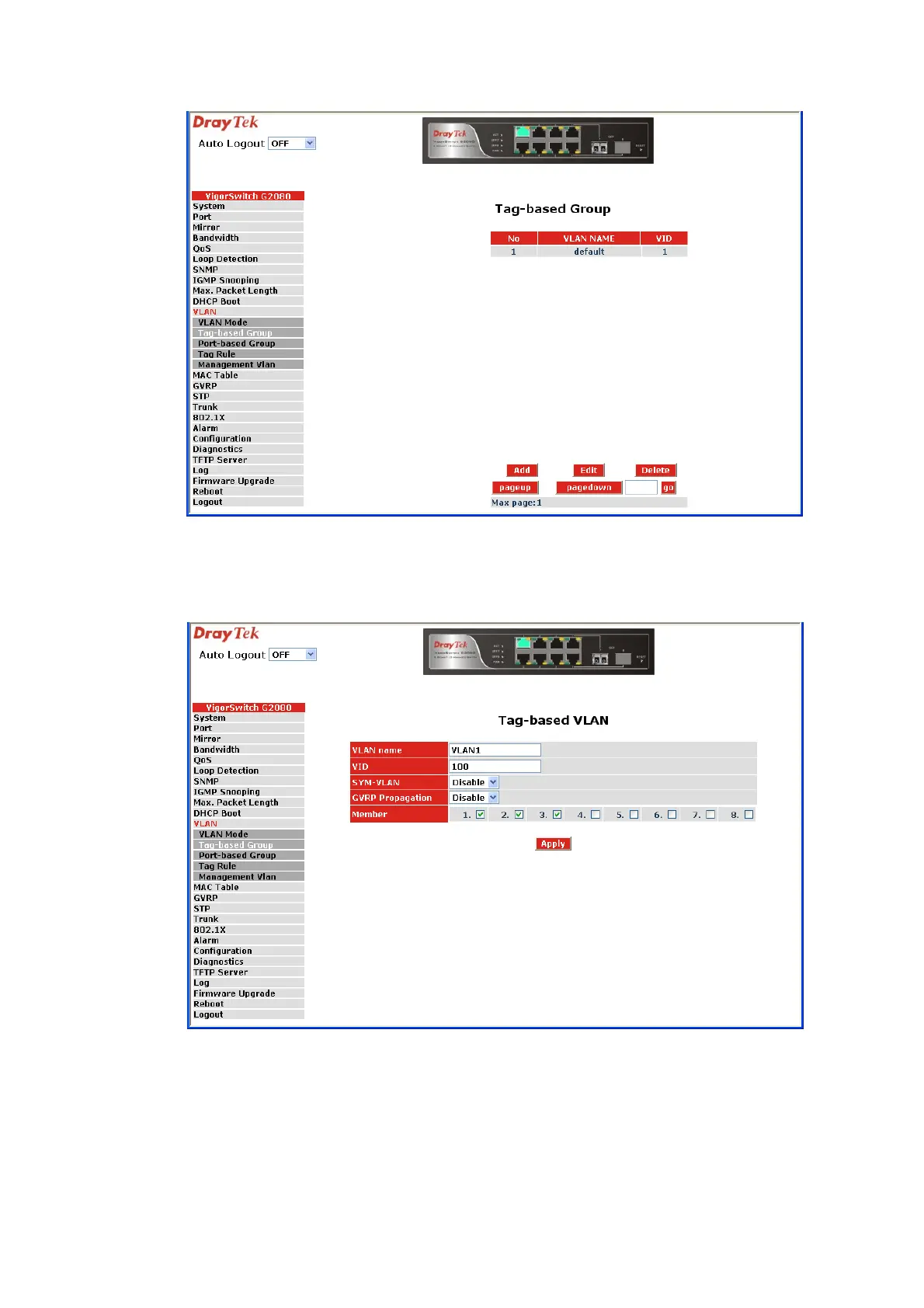VigorSwitch G2080 User’s Guide
62
Add Group:
Create a new Tag-based VLAN. Input the VLAN name as well as VID, configure the
SYM-VLAN function and choose the member by ticking the check box beside the port No.,
then, press the <Apply> button to have the setting taken effect.
Delete Group:
Just press the <Delete> button to remove the selected group entry from the Tag-based
group table.
