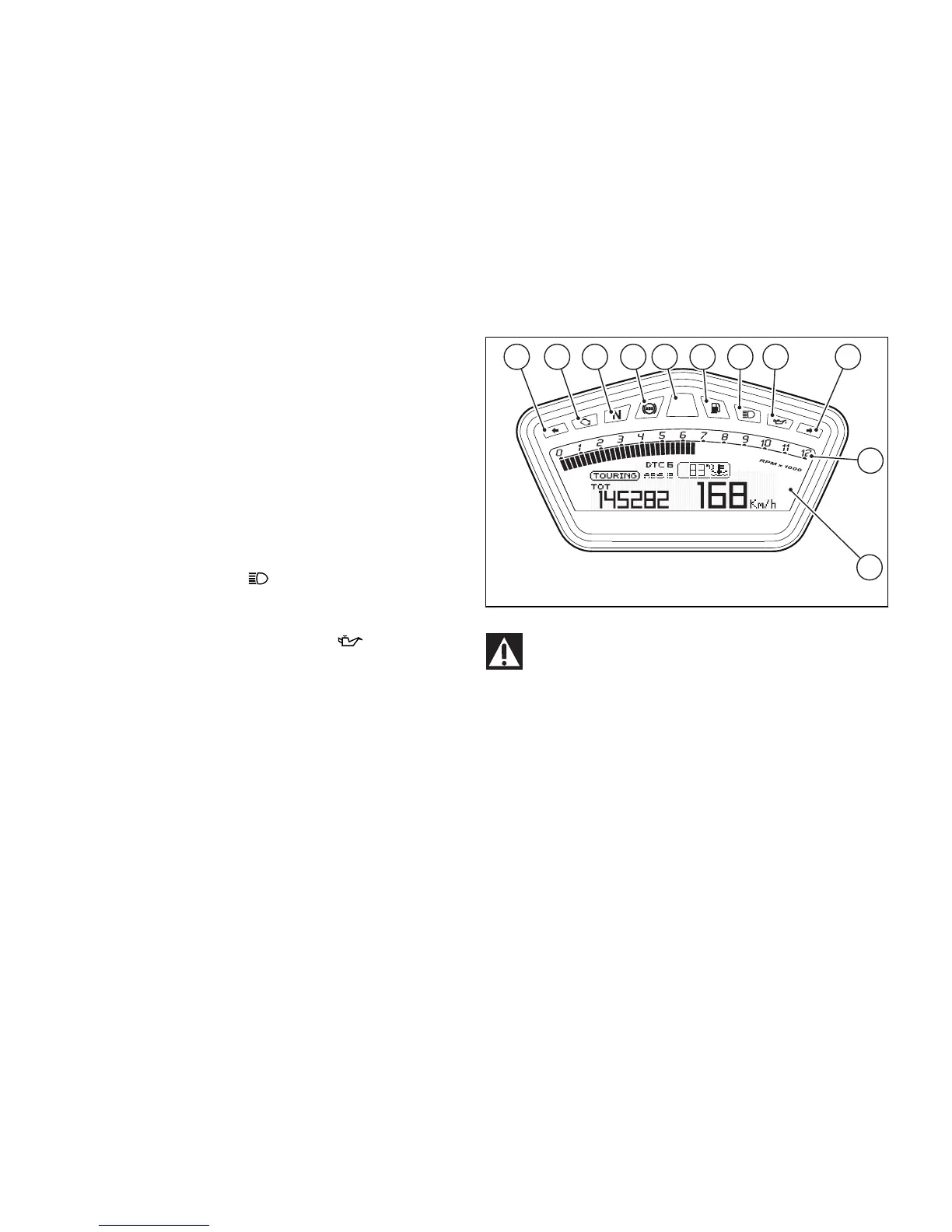Instrument panel (Dashboard)
Display settings and functions
1) LCD Dot-Matrix.
2) REV COUNTER (rpm).
Shows the engine rotation speed/minute (rpm).
3) NEUTRAL LIGHT N (GREEN).
Comes on when in neutral position.
4) HIGH BEAM LIGHT
(BLUE).
It turns on to indicate that the high beam lights are
on.
5) ENGINE OIL PRESSURE LIGHT
(RED).
Comes on when engine oil pressure is too low. It
must turn on at Key-On, but must turn off a few
seconds after the engine has started. It may shortly
come on when the engine is hot, however, it should
go out as the engine revs up.
Fig. 3
Important
If the ENGINE OIL light stays ON, stop the
engine or it may suffer severe damage.
20
