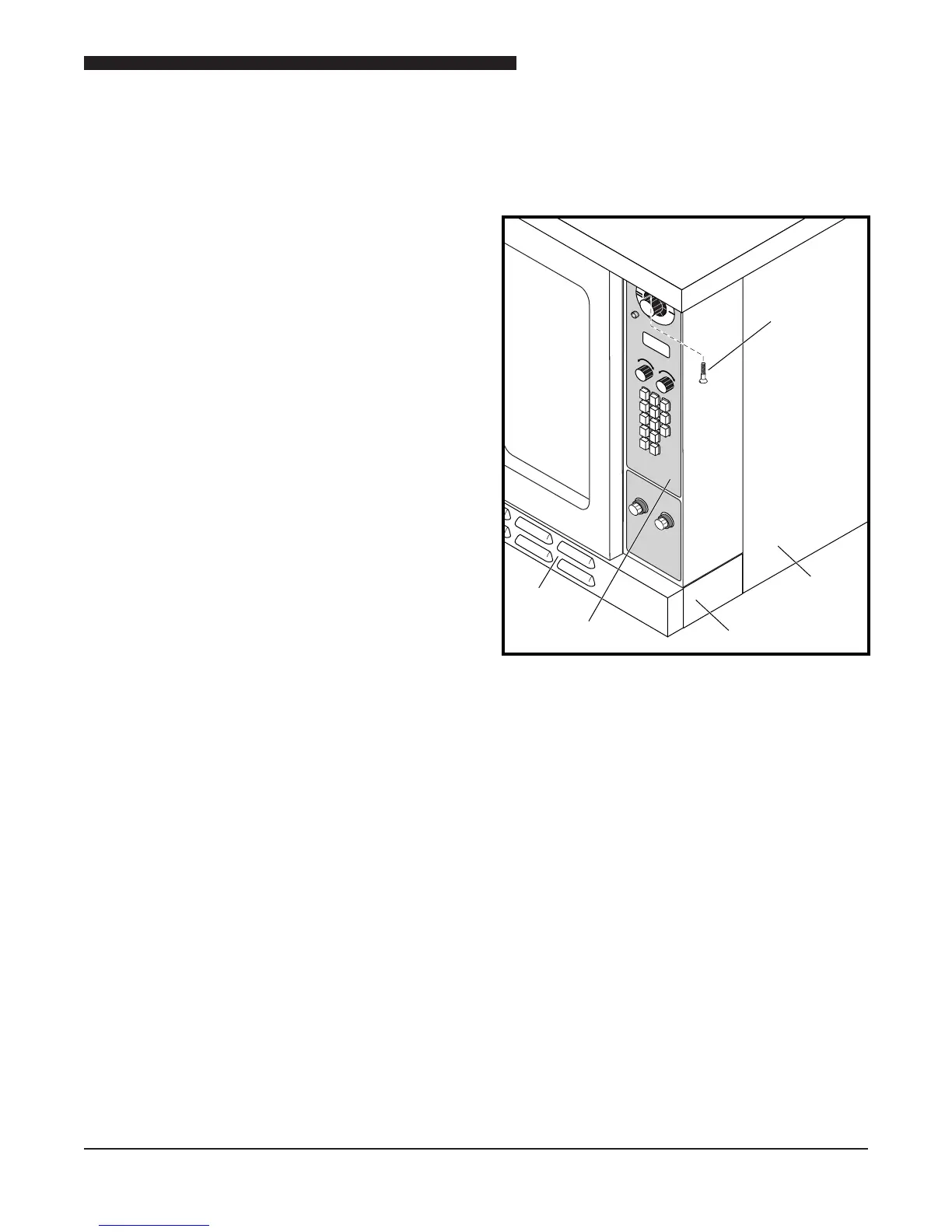7
Service Manual for Electric Convection Oven
Electrical LOCKOUT/TAGOUT
Procedure
WARNING: BEFORE PERFORMING ANY
SERVICE THAT INVOLVES
ELECTRICAL CONNECTION
OR DISCONNECTION AND/OR
EXPOSURE TO ELECTRICAL
COMPONENTS, ALWAYS
FOLLOW THE ELECTRICAL
LOCKOUT/TAGOUT PROCEDURE.
DISCONNECT ALL CIRCUITS.
FAILURE TO COMPLY CAN CAUSE
PROPERTY DAMAGE, INJURY OR
DEATH.
The Electrical LOCKOUT/TAGOUT Procedure is used
to protect personnel working on an electrical appliance.
Before performing any maintenance or service that
requires exposure to electrical components, follow
these steps:
1. In electrical box, place appliance circuit breaker
into OFF position.
2. Place a lock or other device on electrical box
cover to prevent someone from placing circuit
breaker ON.
3. Place a tag on electrical box cover to indicate that
appliance has been disconnected for service and
power should not be restored until tag is removed
by maintenance personnel.
4. Disconnect appliance power cord from electrical
outlet.
5. Place a tag on the cord to indicate that unit
has been disconnected for service and power
should not be restored until tag is removed by
maintenance personnel.
COMPONENT REMOVAL AND REPLACEMENT
RIGHT SIDE PANEL
(OVENS WITH DUAL DOORS)
5
/
9
WARNING
Screw
Control
Panel
Lower
Trim
Piece
Insert
Panel
Right
Side
Panel
1. Remove the screw at the top of the Control Panel.
2. Rotate the panel down about 90° being careful not
to damage wiring, RTD or Thermocouple tube.
3. Loosen the four screws that hold the front lower
Trim Panel in place.
4. Slide the Trim Panel forward, and remove it.
Before the large side panel can be removed the
stainless steel insert panel behind the control
compartment must rst be removed.
5. Remove the two screws that hold the small stainless
steel insert panel in place.
6. Slide the panel forward and out of the oven.
7. To remove the large side panel remove the six
screws on the front and rear anges of the panel.
8. Pull the panel free from bottom and remove it.
