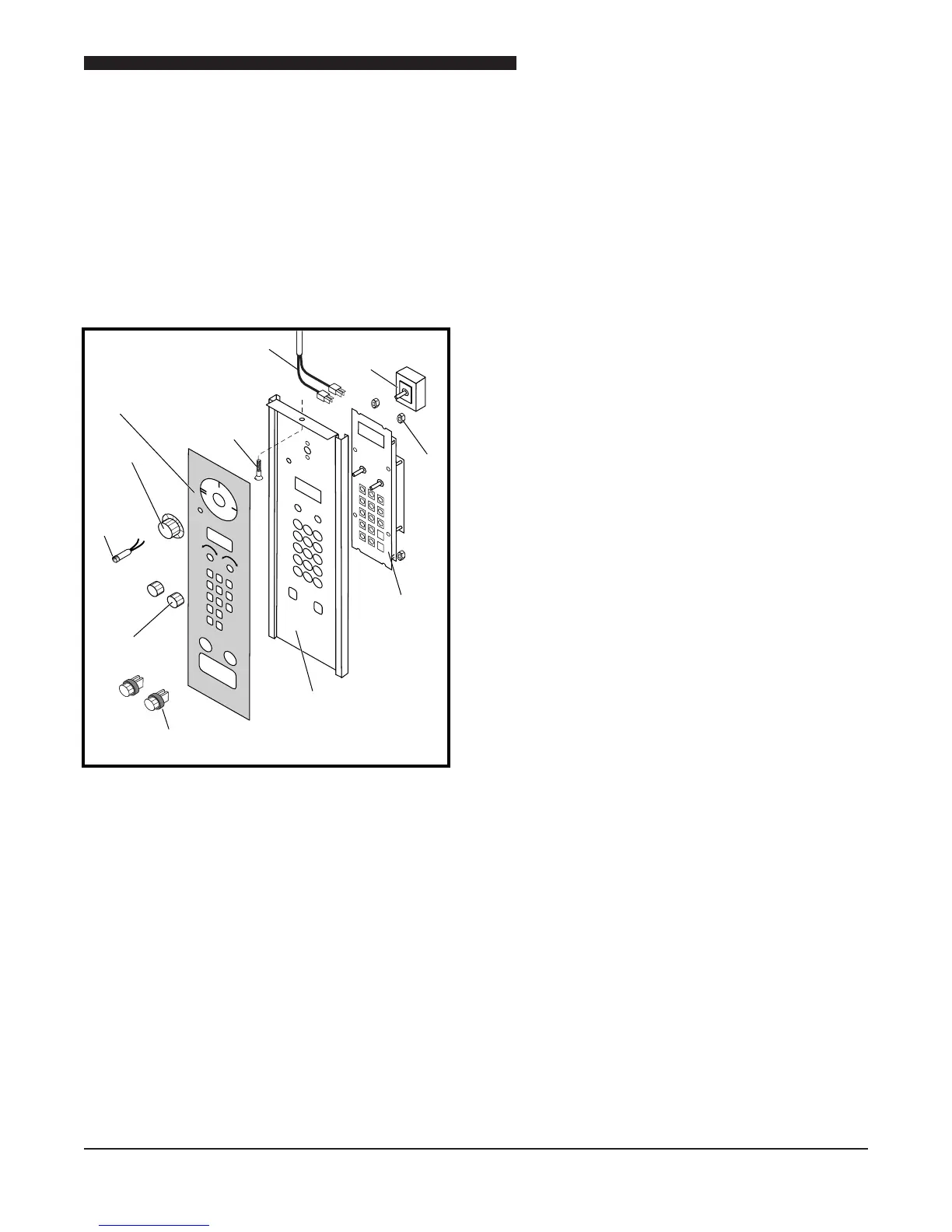11
Service Manual for Electric Convection Oven
ZX CONTROL PANEL ASSEMBLY
WARNING: DISCONNECT OVEN FROM POWER
SOURCE BEFORE PERFORMING
ANY SERVICE.
Component Access Procedure
Remove screw at top center of ZX Control Panel
assembly and slide control panel out to allow access
to Control Panel components.
Power
Switch
Nut
Temperature
Probe
Screw
Knob
Oven
Ready
Light
Fuse Holder &
Fuse (10 amp delay)
5
/
9
WARNING
Lexan
Control
Panel
Knob
Digital
Control
Panel
ZX
Controller
POWER Switch
1. Perform Component Access Procedure.
2. Loosen set screw and remove knob from POWER
Switch.
3. Tag and disconnect wires from POWER Switch, &
tag wires.
4. Remove nut securing POWER Switch.
5. Reverse procedure to install a new POWER Switch.
ZX Controller
1. Perform Component Access Procedure.
2. Tag and disconnect wires from ZX Controller, &
tag wires.
3. Remove two knobs from front of Digital Control
Panel.
4. Remove four nuts securing ZX Controller to back
of Digital Control Panel.
5. Remove Controller from rear of Digital Control
Panel.
6. Reverse procedure to install ZX Controller.
OVEN READY Light
1. Perform Component Access Procedure.
2. Tag and disconnect wires to OVEN READY Light.
3. Remove OVEN READY Light from front of Digital
Control Panel.
4. Reverse procedure to install a new OVEN READY
Light.
LIGHT Switch
NOTE: LIGHT Switch is only on the 6/13 Oven.
1. Perform Component Access Procedure.
2. Tag and disconnect wires from LIGHT Switch.
3. Remove LIGHT Switch from front of Digital Control
Panel.
4. Reverse procedure to install a new LIGHT Switch.
Fuse and Fuse Holder Light
1. Remove Fuse Holder Cap to replace Fuse.
2. Perform Component Access Procedure.
3. Tag and disconnect wires to Fuse Holder.
4. Remove nut securing Fuse Holder.
5. Remove Fuse Holder from front of Digital Control
Panel.
6. Reverse procedure to install a new Fuse Holder.
