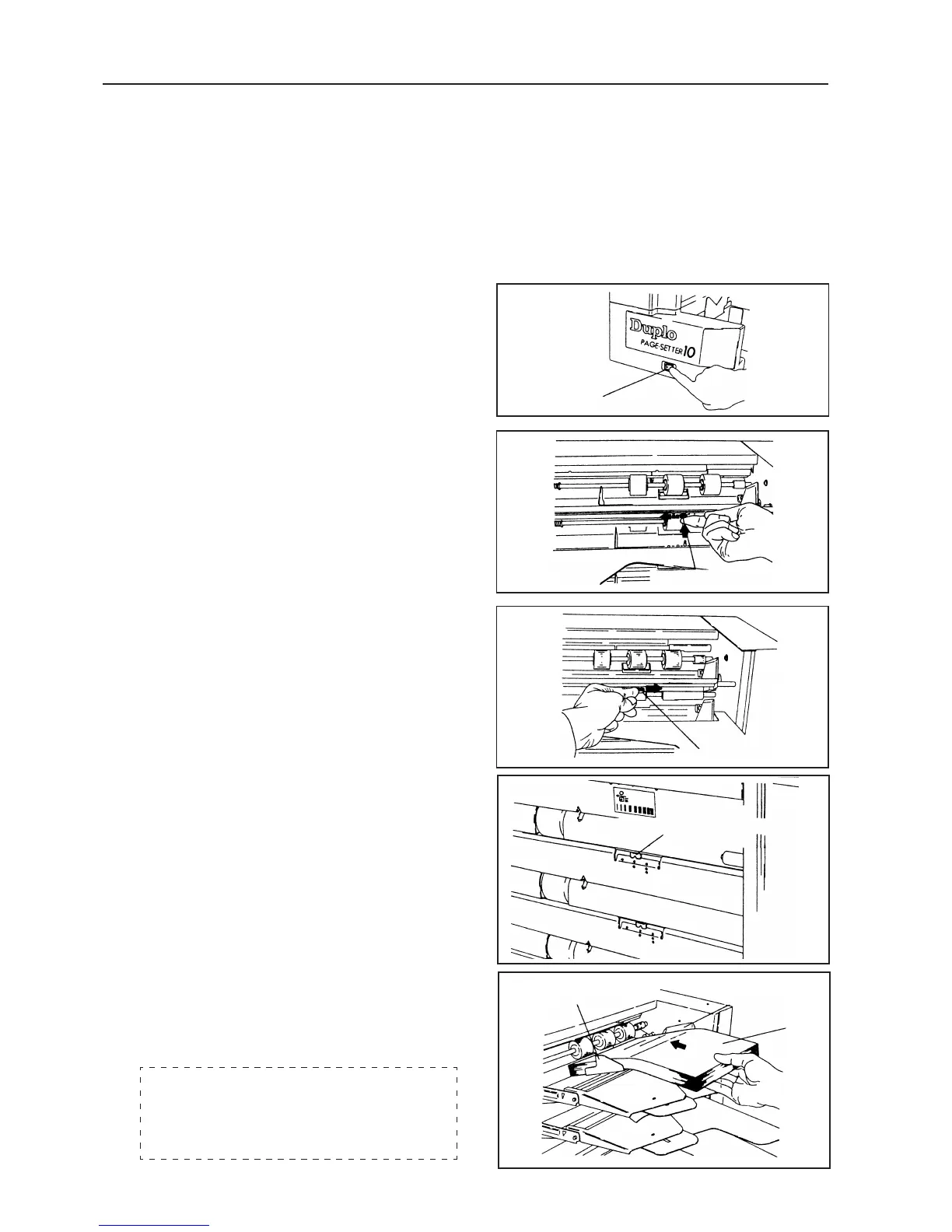20
6. OPERATING PROCEDURES
1 Insert the power cord into the
electrical outlet.
2 Turn on the power switch.
• When pushed to “I”, the power will be supplied.
• When pushed to “O”, the power will be cut off.
3 Set the paper feed pressure adjusting
knob as follows.
• When using paper smaller than A3, turn the knob
to the left (normal).
• When using paper bigger than A3, turn the knob to
the right (strong).
4 Set the separator pressure adjusting
lever to the center (normal).
• When the lever is moved to the right, the pressure
will be ''strong". When moved to the left, the
pressure will be ''weak".
5 Stack paper on the paper feed table.
• Insert the paper along the fixed guides until it
touches the guide of the paper feed gate lightly.
Paper can be stacked up to 28 mm at one time.
Be careful not to stack more than this.
Paper is stacked differently for each mode-
SINGLE, CONTINUOUS, or INTERLEAVING.
Power switch
Paper feed pressure knob
Paper feed pressure knob
Paper separator pressure adjusting
lever
Movable guides
Fixed guides
Paper