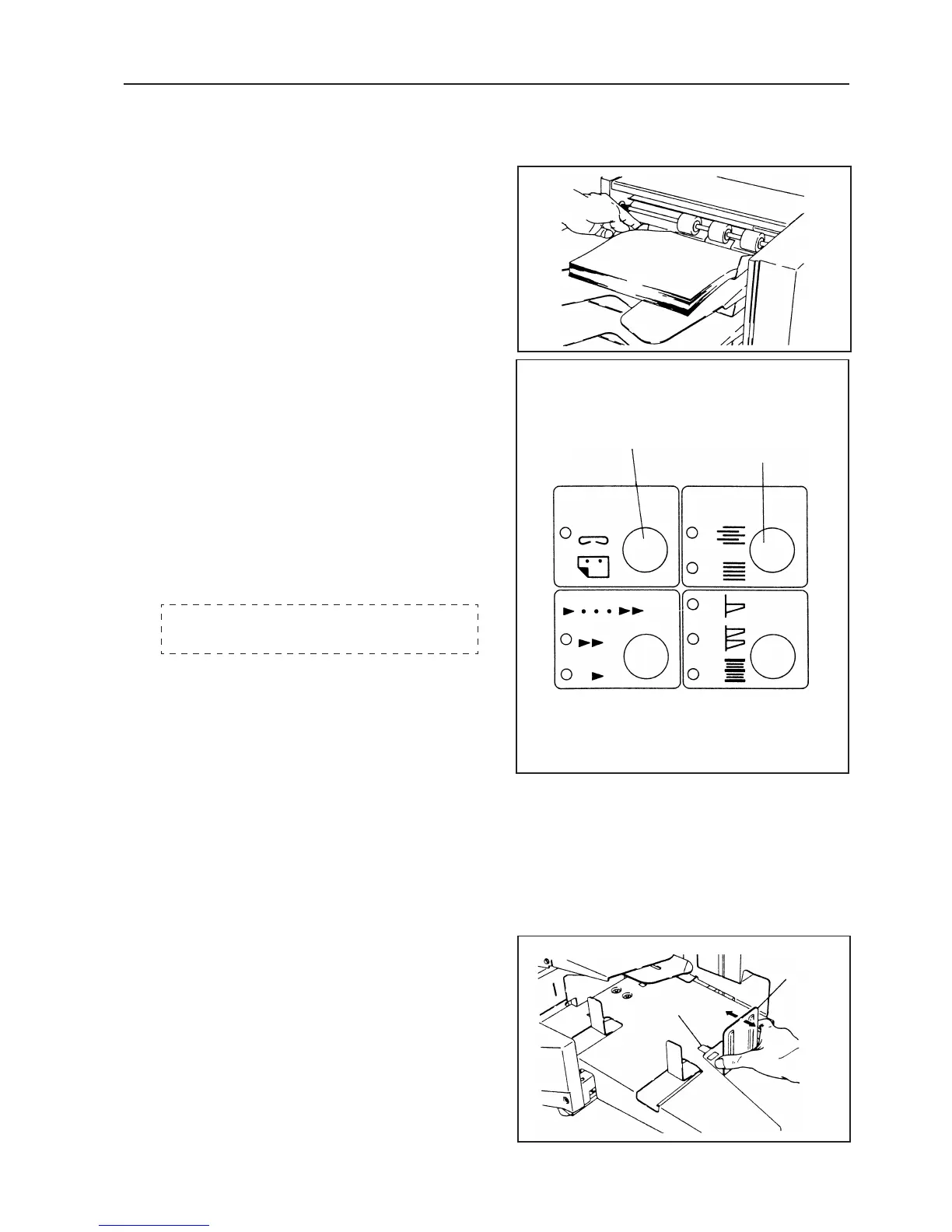21
6. OPERATING PROCEDURES
6 Push the movable guides lightly
against the sides of the paper.
7 Press the PERIPHERALS key.
• When using the downstream processing devices
(optional), press the key and turn it on.
...................................................... The lamp lights up
• When not using them, press the key and turn it off.
It will remain off as long as no downstream
processing devices are connected.
.......................................................The lamp goes off
8 Press the PAPER RECEIVING key.
• To sort the paper, set the OFFSET mode.
......................................The OFFSET lamp lights up
This key cannot be set if the PERIPHERALS
key is set to on.
• When not sorting the paper, set the NORMAL
mode.
................................... The NORMAL lamp lights up
Note
• If the paper receiving table is not at the designated
position, it will automatically move to this
position. While it is moving, the mode cannot be
changed.
• When using A3SR paper, use the NORMAL
mode.
9 Set the paper receiving stopper.
(This step is not required if using the
downstream processing device.)
• When using A3, LD, B4, A4 (LT), B5, etc. paper,
set the paper size displayed at the paper receiving
stopper to the one displayed on the window of the
paper receiving table.
LD:Short for double letter size
LT:Short for letter size
Paper receiving
stopper
Window
PERIPHERALS key
PAPER RECEIVING key
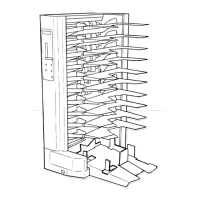