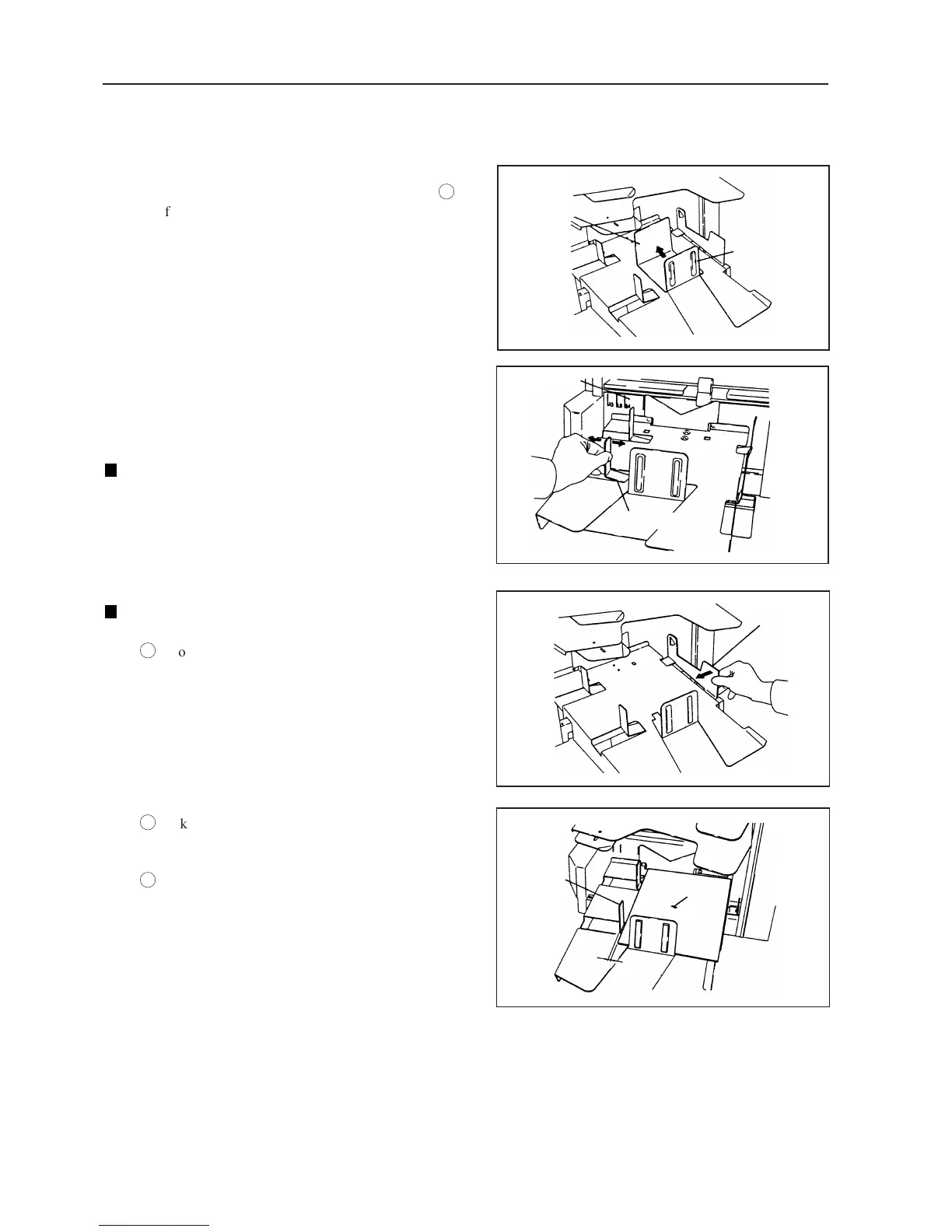22
• When using A5 paper, push in the paper receiving
stopper completely and then attach the guide
ö
for feeding horizontally provided with your unit
as shown in the figure.
10 Set the jogger (left).
(This step is not required if using the
downstream processing device.)
For the SORT Mode
• Adjust the jogger to the paper scale in front and set
it.
• When using A5 paper, adjust the jogger (left) to
the A4 mark. (As paper is fed horizontally)
NORMAL Mode
ó
Move the right guide of the jogger unit inside
completely.
ò
Take out one sheet of paper on the paper feed table
and place it on the paper receiving table along the
normal guide.
ô
Set the jogger (left) so that it is about 5 mm away
from the paper.
6. OPERATING PROCEDURES
Guide for
feeding
horizontally
Paper receiving
stopper
Paper scale
Jogger (left)
Jogger (right)
Jogger (left)
Paper
5mm