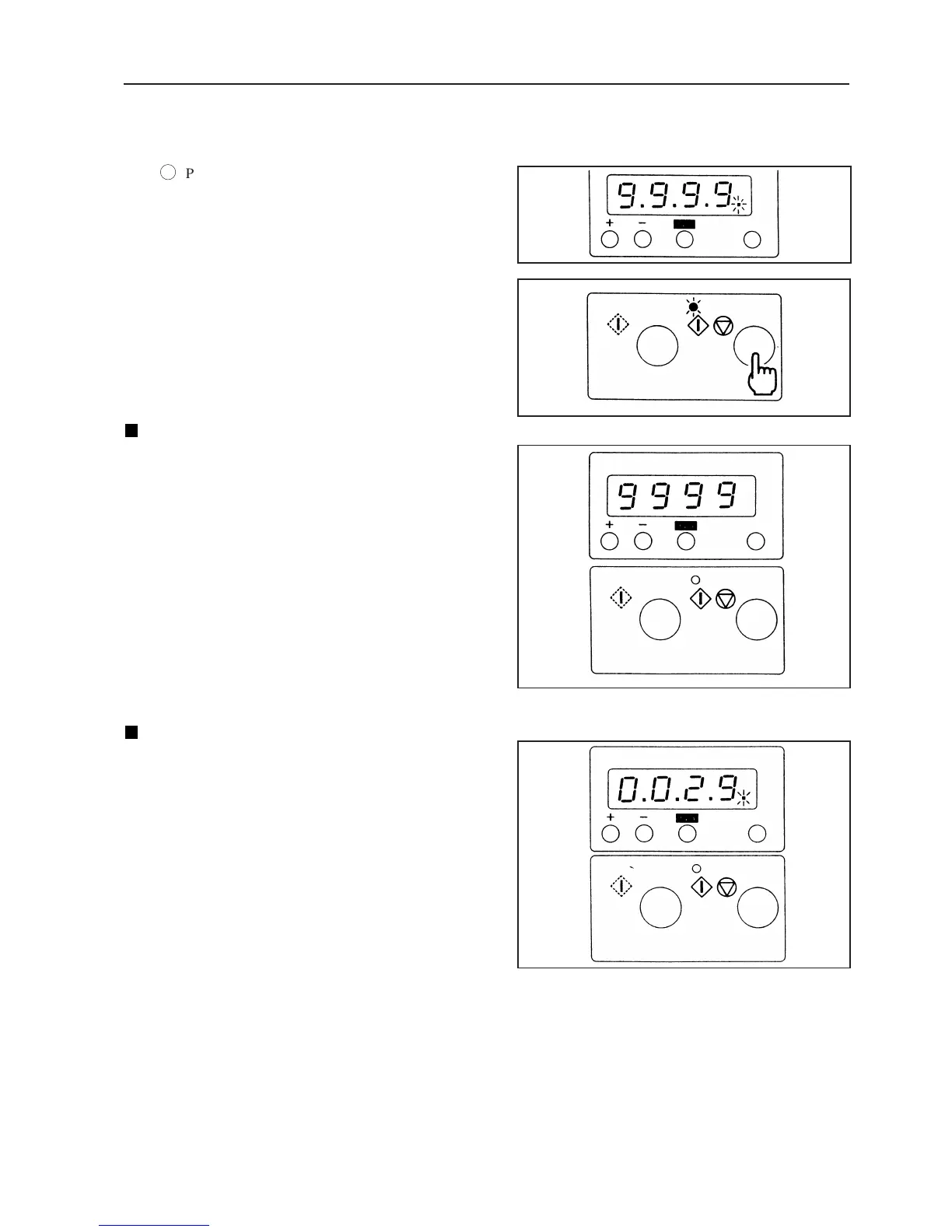25
6. OPERATING PROCEDURES
õ
Press the 123 key again.
The NO. OF SETS window will display the number
input continuously. The first digit will be blinking.
15 Press the START/STOP key and start
operations.
• The following operations will be carried out
according to the method set for displaying the
number of sets to be collated into.
Add display method
• The NO. OF SETS window will start counting
and display the number of sets collated into during
the operations.
• When the unit has collated the number of sets
required, press the START/STOP key and stop
operations.
The unit will stop when all the paper has been
ejected.
• The unit will stop automatically when the window
shows 9999.
• To resume operations, press the START/STOP
key again. The display will turn to 0 and start
increasing again.
Subtract display method
• The number on the NO. OF SETS window will be
subtracted as each set is collated and show the
number of sets still not collated (remainder of
number input). The dot at the first digit will be
blinking.
• When the window shows 0, the unit will stop
automatically.
• To continue with the operations, be sure to input
the number of sets required and then press the
START/STOP key. Refer to step 14 on page 24
for details.
• If the START/STOP key is pressed during
operations, the unit will stop and the NO. OF
SETS window will show the number of sets still
not collated and the dot at the first digit will be
blinking. Operations will start again when the
START/STOP key is pressed.
Note
If the last sheet of paper on the paper feed table
remains, place a white sheet of paper under it and use
it again.
This is caused by static electricity produced by
changes in the environmental temperature and
humidity, and not because of faults.