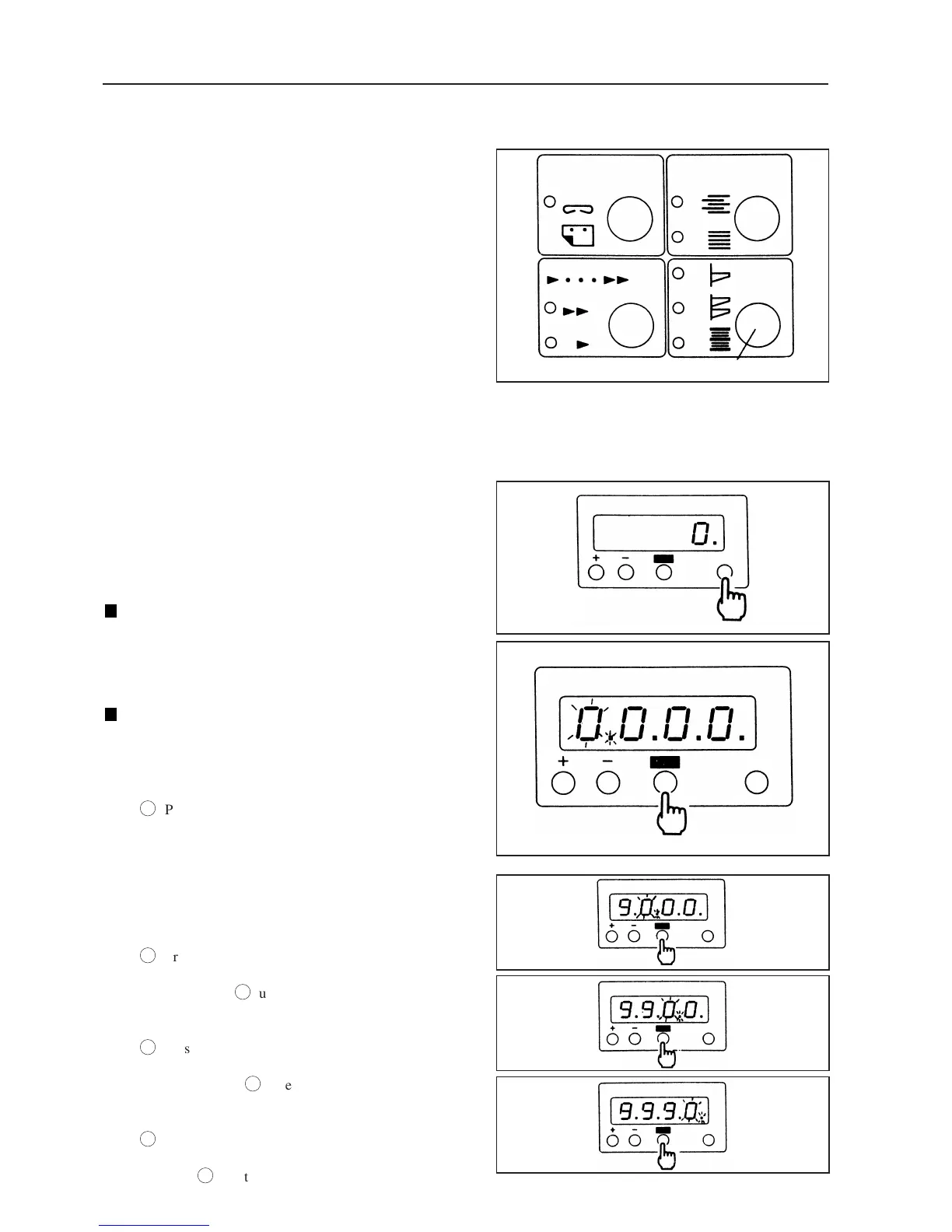24
13 Decide which mode-NORMAL,
ALTERNATIVE, or INTERLEAVING-to
set.
• When the power is supplied, the NORMAL mode
will be set.
• The mode will change to NORMAL or
ALTERNATIVE each time the COLLATION
MODE key is pressed.
• The INTERLEAVING mode will be set when the
key is pressed for more than 0.5 seconds. When
pressed for a further 0.5 seconds, the NORMAL
mode will be set.
• In the INTERLEAVING mode, the
INTERLEAVING MODE lamp and NORMAL
MODE lamp will light up.
• For the INTERLEAVING mode, it is necessary
to input where the interleaf is to be inserted (after
how many sets).
Refer to “6-4. SINGLE CONTINUOUS, and
INTERLEAVING Modes” on page 28.
14 Decide the method of displaying the
number of sets required.
Add display method
Before starting, check that the NO. OF SETS window
displays 0. To set to 0, press the CLEAR key.
Subtract display method
Input the number of sets required as follows.
Up to 9999 can be input.
ó
Press the 123 key.
“0.0.0.0.” will be displayed on the NO. OF SETS
window. The fourth “0.” from the right will be
blinking. This blinking digit will increase by one from
1 each time the + key is pressed and decrease by one
from 9 each time the – key is pressed. Set this fourth
digit using these keys.
ò
Press the 123 key again.
The third “0.” on the NO. OF SETS window will
blink. Like step
ó
, use the + or – key to set this third
digit.
ô
Press the 123 key again.
The second “0.” on the NO. OF SETS window will
blink. Like step
ó
, use the + or – key to set this
second digit.
ö
Press the 123 key again.
The first “0.” on the NO. OF SETS window will blink.
Like step
ó
, use the + or – key to set this first digit.
6. OPERATING PROCEDURES
COLLATION MODE key