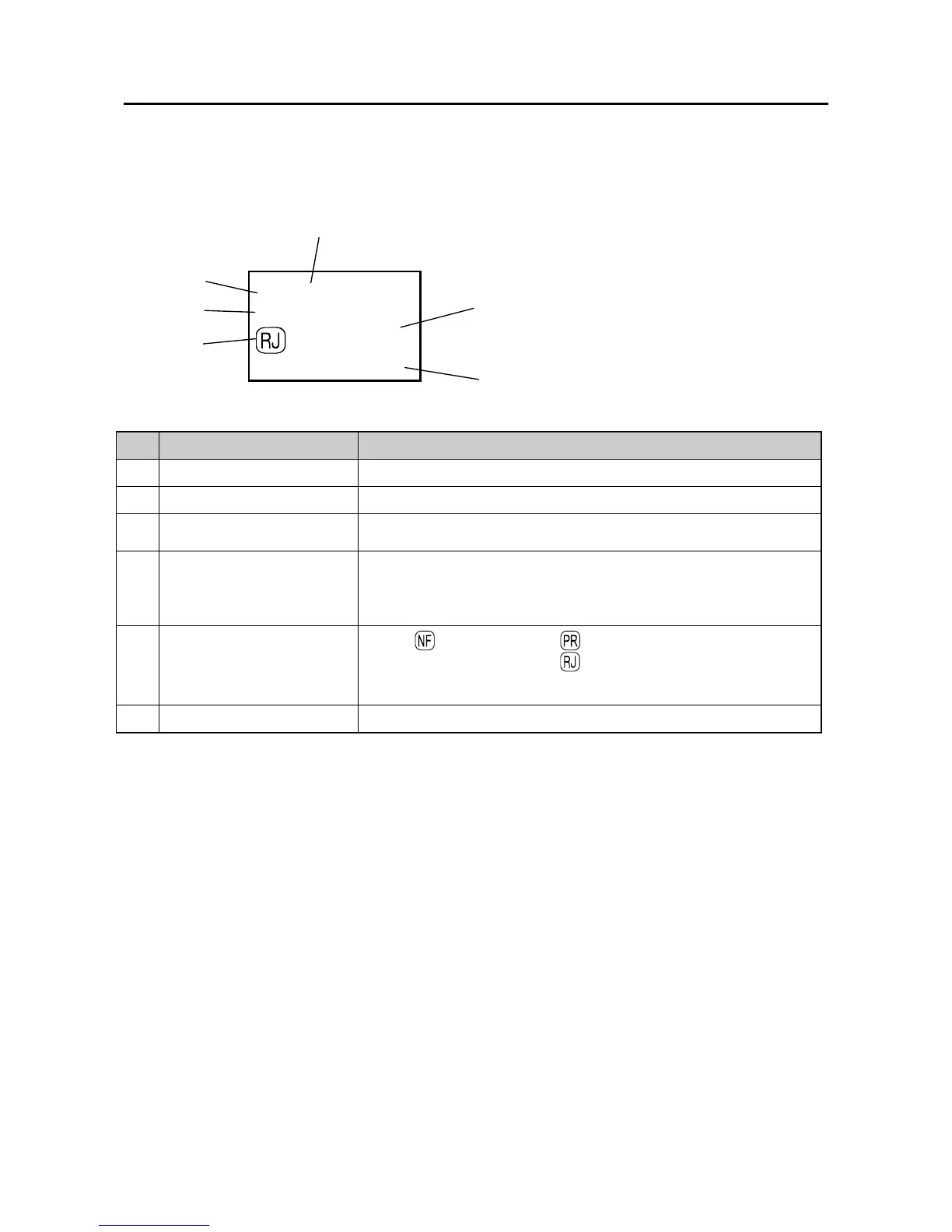- 17 -
3.Description on the LCD
Registration data, operation mode, operation status and error messages are displayed on the LCD
panel.
●Display Screen (stand-by screen)
No. Name Function
1 JOB No. Displays JOB No. currently selected.
2 JOB name Displays JOB name currently selected.
3
Stopper position
Displays stacker upper guide position (finished paper size)
only when stacker is connected to the system.
4 * Icon
DC mode is selected when ‘*’ icon is not displayed on the LCD
panel.
Manual mode is selected when ‘*’ icon is displayed on the LCD
panel.
5 Icon display
When no-fold mode or precision mode (only when
DC-SC1 is connected) or reject mode (only when DC
mode is selected) is on, icon is displayed. (The above display
shows when reject mode is on.)
6 Counter Displays the number of sheet currently finished.
01:DUPLO01
StopPos:XXX.X ㎜
*
fin. Sht 0
2
1
4
6
5
3
