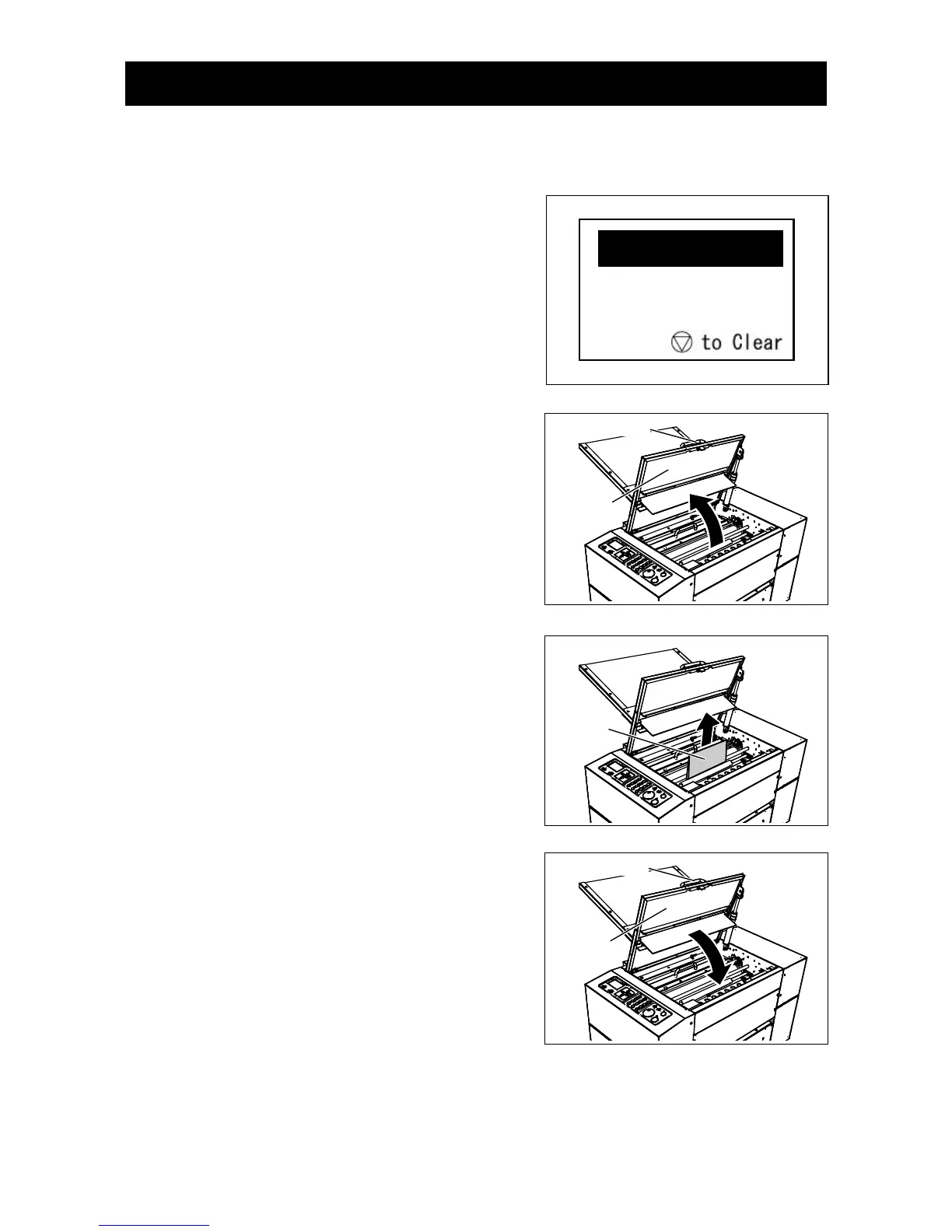- 72 -
Paper
When a paper jam has occurred in the FOLD2 area of DC-F1, “J4:Fold2 area” “Remove document
from fold 2 area” error is displayed and paper jam area flashes on the LCD panel. Remove the
document with the following procedures.
1. ‘J4:Fold 2 area’ error is displayed on the LCD panel.
2. Open the top cover by holding the handle.
3. Remove the jammed document in the Fold 2 area in
the direction of the arrow.
4. Close the top cover by holding the handle.
3-4. When a paper jam has occurred in the Fold 2 area
Handle