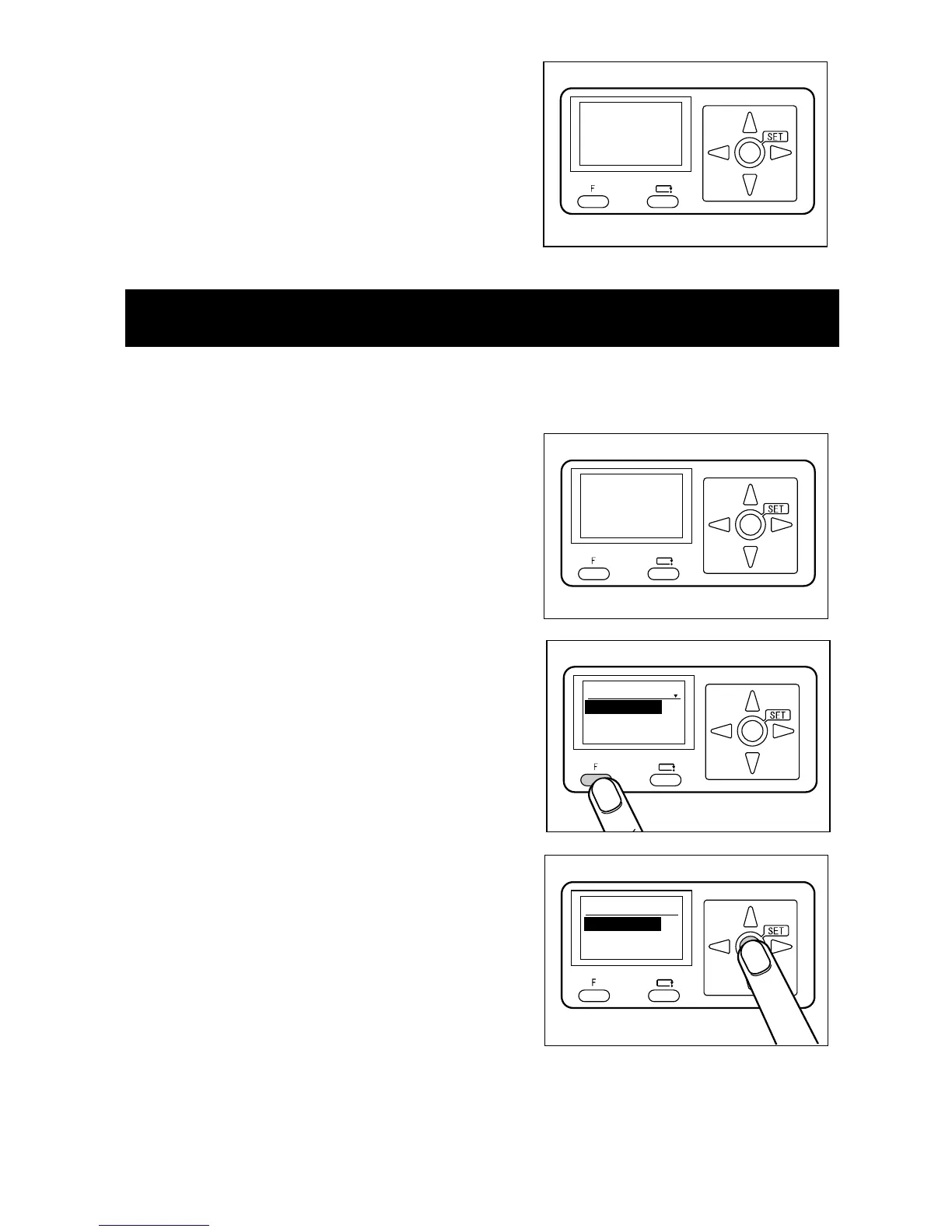*
9. Press the STOP key.
Stand-by screen appears.
The following describes the procedures to process the paper by selecting JOB.
1. Confirm that the LCD panel displays stand-by
screen.
Right illustration: When ‘JOB No.01’ is selected.
2. Press the F key to display ‘Select menu’ screen on
the LCD panel.
3. Press the SET key to fix ‘Retrieve JOB’.
2-4. Processing paper by selecting JOB (only in manual mode)
01:DUPLO01
StopPos:XXX.X
㎜
fin.Sht 0
