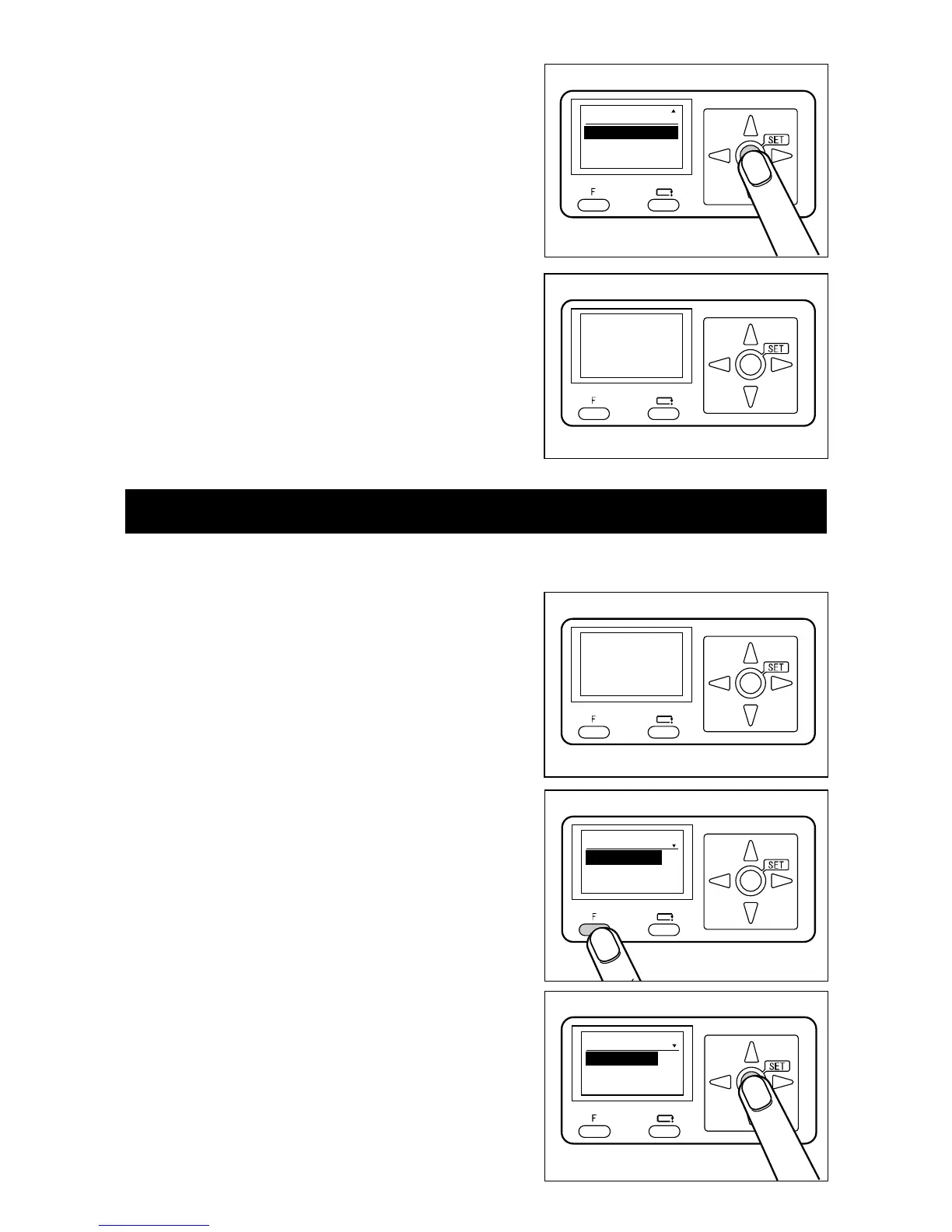*
12. When registering the data on JOB No.01, select
‘Overwrite JOB 01’ and press the SET key.
When registering the data on different JOB No.,
select ‘Save as different JOB no’ using the
CURSOR keys (Up/Down) and then press the SET
key.
Right illustration: When ‘Overwrite’ is selected.
13. ‘Saving JOB’ is displayed on the LCD panel and the
created JOB is saved in the memory. And then the
display returns to stand-by screen.
Saving will be completed in 1 or 2 seconds.
The following describes the procedures to confirm the entered JOB.
1. Confirm that the LCD panel displays stand-by screen.
Right illustration: When ‘JOB No.01’ is selected.
2. Press the F key to display ‘Select menu’ screen on
the LCD panel.
3. Select ‘Retrieve JOB’ and press the SET key.
2-3. Confirming the entered JOB (only in manual mode)
01:DUPLO01
StopPos:XXX.X
㎜
fin.Sht 0
