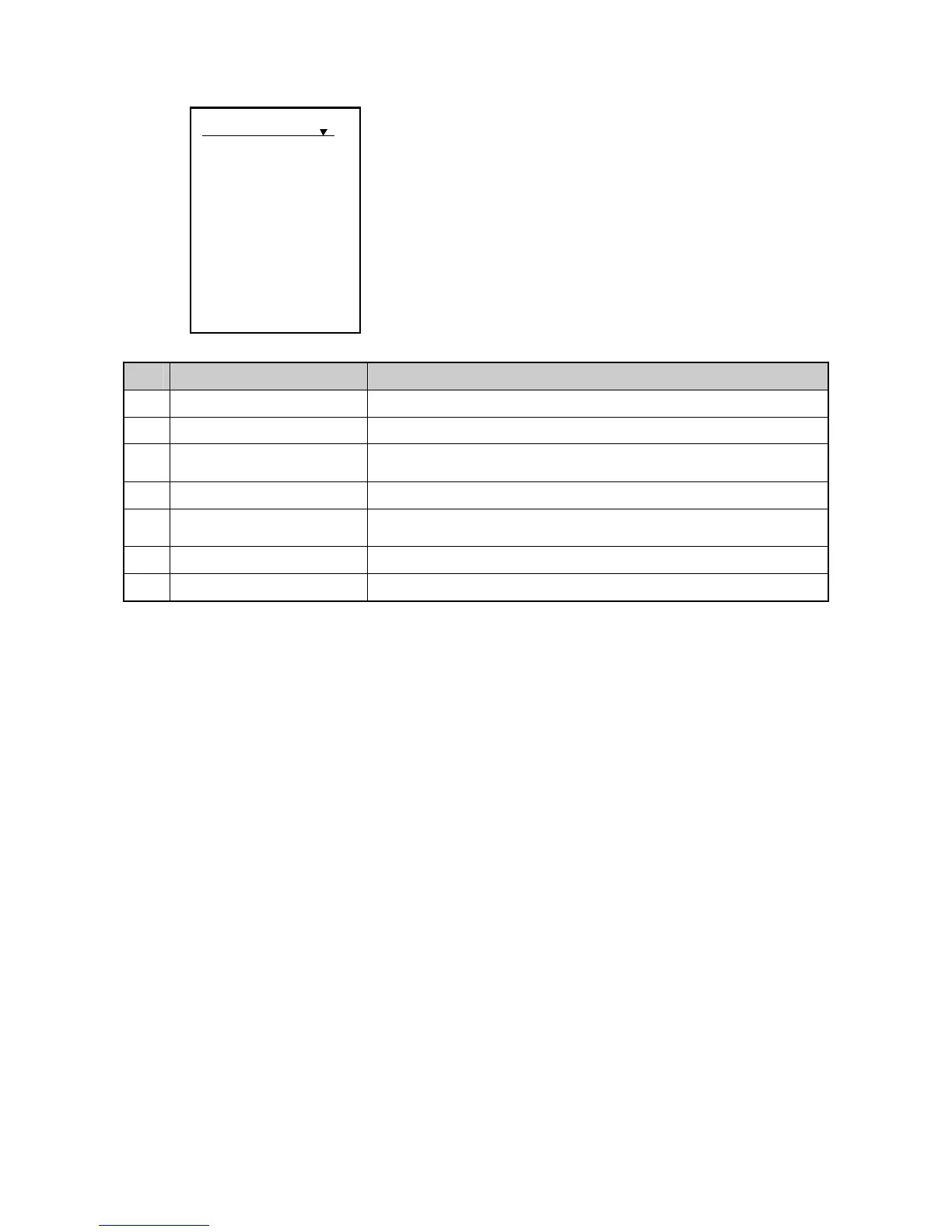- 18 -
●Function mode display
No. Name Function
1
Retrieve JOB Retrieves registered JOB.
2
Enter JOB Enters JOB.
3
Settings
Sets unit, paper ejected position, fold position correction, fold
cancel while JOB processing on DC (only in DC mode).
4
Manual mode Switches manual mode status (ON/OFF).
5
System
Select connection status to the DC-645, and system
configuration of DC-SC, DC-CC1,and DC stacker.
6
Cleaning mode Cleans feed roller.
7
Return Returns to stand-by screen.
Select menu
Retrieve JOB
Enter JOB
Settings
Manual mode
System
Cleaning Mode
Return
