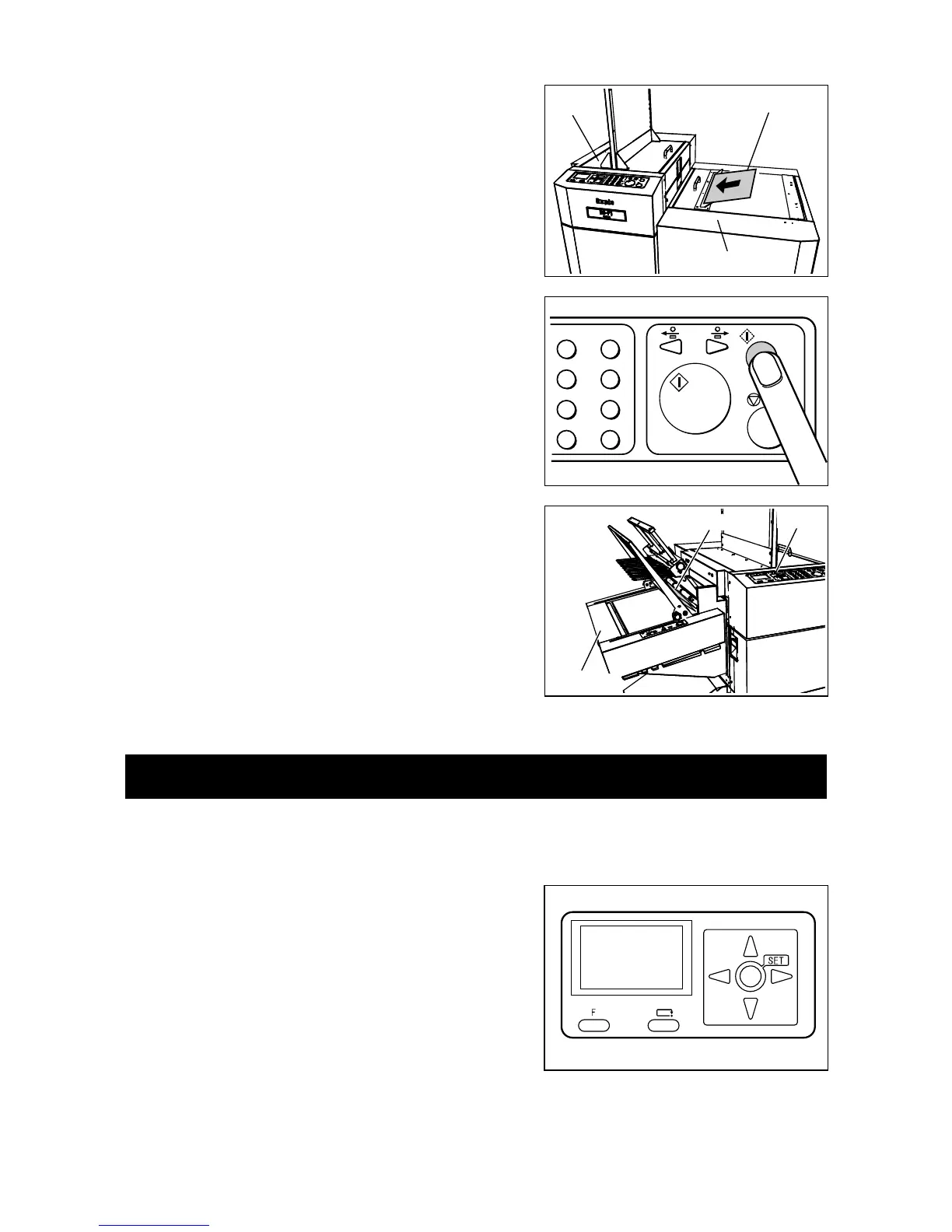*
9. Set the paper in the manual slot on the DC-SC1.
10. Press the TEST key.
‘in operating’ is displayed and operation starts.
11. The paper is ejected to the DC-ST2.
Right illustration: When the DC-ST2 is connected.
The following describes the procedures to overwrite and save the setting by changing JOB
setting.
1. Confirm that the LCD panel displays stand-by
screen.
Right illustration: when ‘JOB No.01’ is selected.
2-5. Changing JOB setting (only in manual mode)
