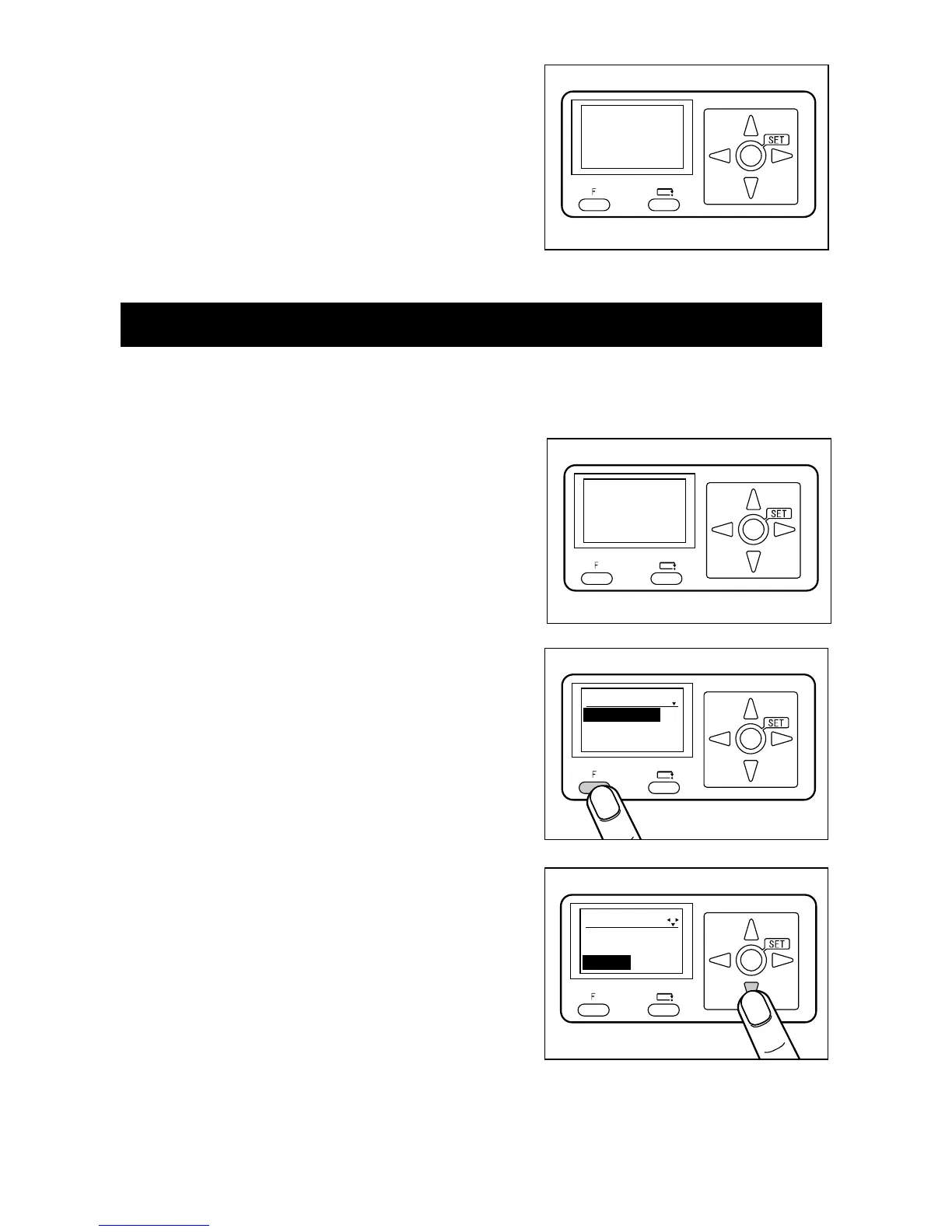7. ‘Entering setting’ is displayed on the LCD panel and
stand-by screen appears.
This mode can be used only when the unit interlocks with the DC machine
(DC-645/DC-615/DC445). Use this mode when adjusting paper feed speed of DC machine and
DC-F1 to enhance fold accuracy of light paper. You cannot use thick paper in this mode.
1. Confirm that the LCD panel displays stand-by
screen.
Right illustration: When ‘JOB No.01’ is selected.
2. Press the F key to display ‘Select menu’ screen on
the LCD panel.
3. Press the down CURSOR key several times to
select ‘Settings’.
1-3. Using ‘Precision mode’ (only when DC-SC1 is connected )
