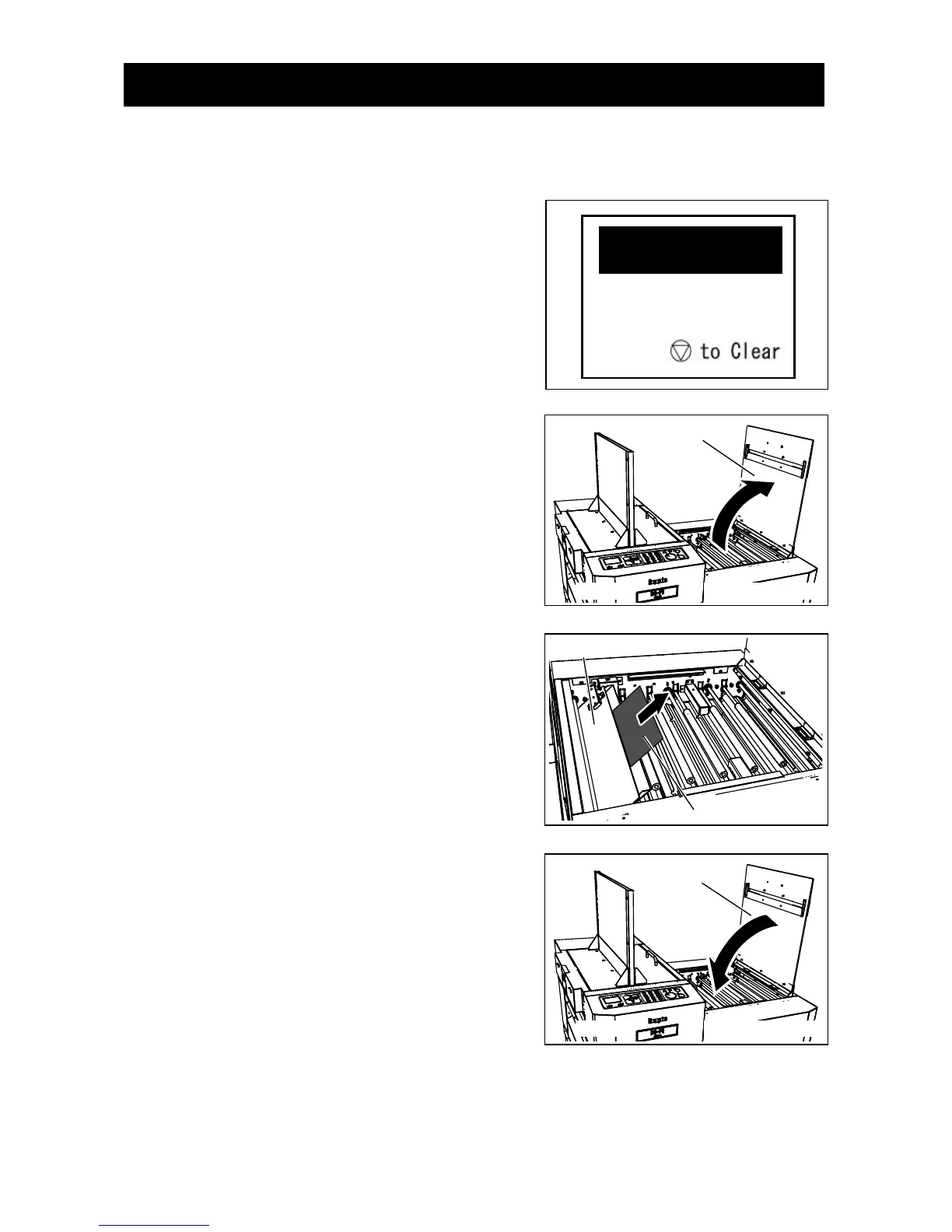DC-F1
When a paper jam has occurred in the manual slot of DC-SC1, “J8 Man. PF error” “Remove
document from manual slot” error is displayed and paper jam area flashes on the LCD panel.
Remove the document with the following procedures.
1. “J8 Man. PF error” is displayed on the LCD panel.
2. Open the top cover on the DC-SC1.
3. Remove the jammed document in the manual slot.
If it is not removed easily, use a tool such as pliers
to remove it.
4. Close the top cover on the DC-SC1.
3-8. When a paper jam has occurred in the manual slot
Top cover
DC-SC1
