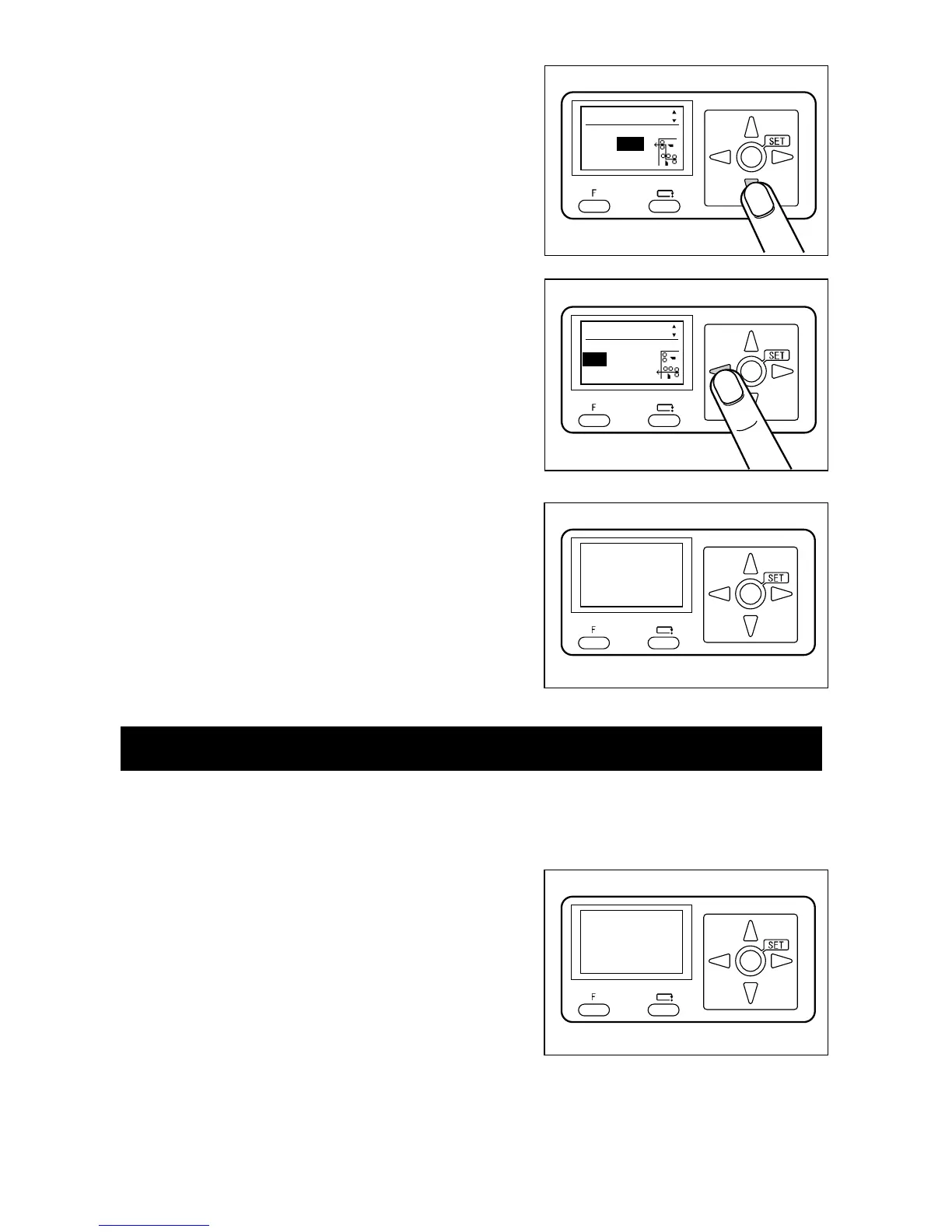5. Press the down CURSOR key to several times to
select ‘Reject mode’.
6. Select ‘ON’ using the CURSOR keys (Right/Left)
and press the SET key.
Right illustration: When ‘Rejet mode’ is
changed to ‘ON’.
7. ‘Entering setting’ is displayed on the LCD panel and
stand-by screen appears.
This mode can be used only when the unit interlocks with the DC machine
(DC-645/DC-615/DC445), and disables fold setting of JOB entered on the DC machine. Use this
mode when ejecting paper without fold or confirmation of crease.
1. Confirm that the LCD panel displays stand-by
screen.
Right illustration: When ‘JOB No.01’ is selected.
1-2. Using ‘No Fold mode’ (only in DC mode)
