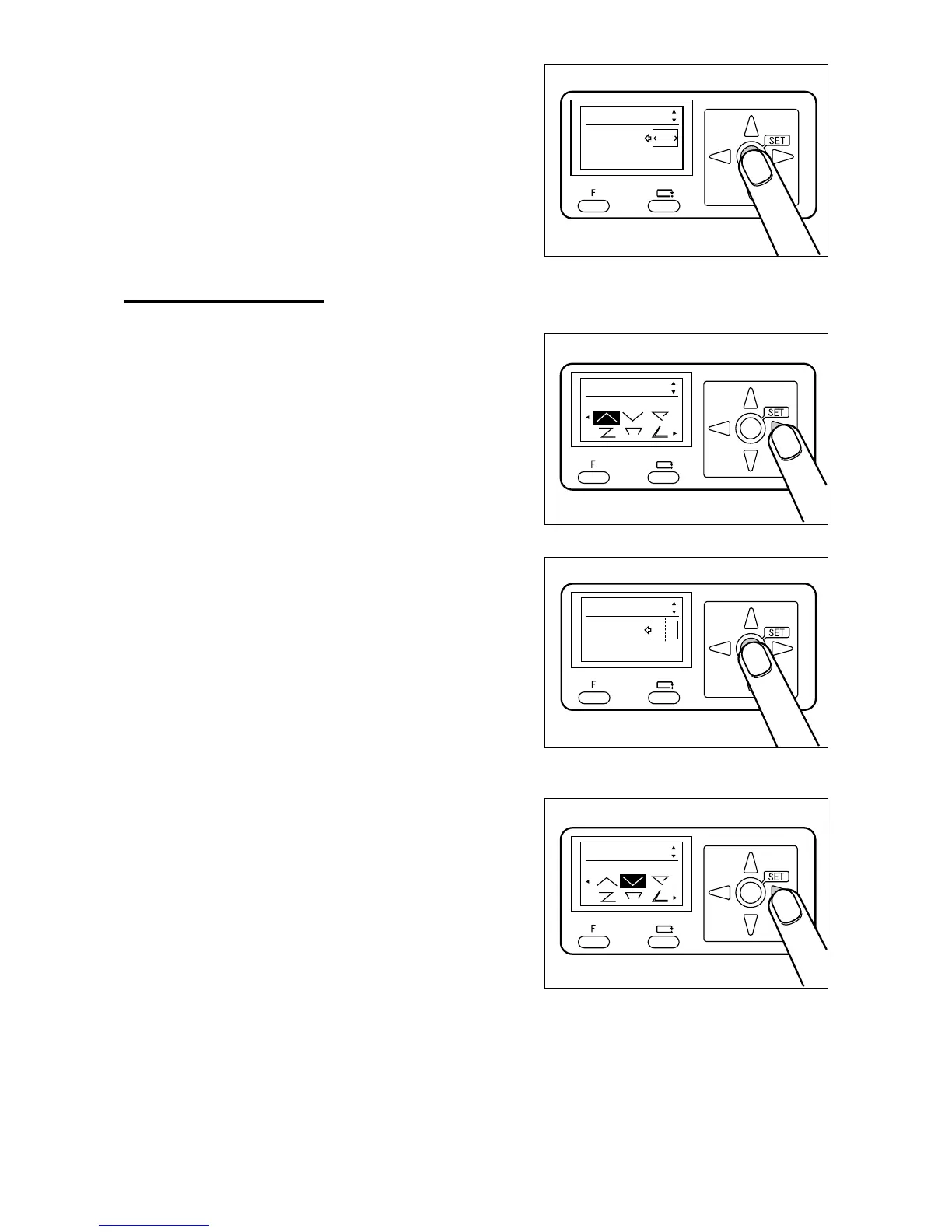- 33 -
JOB 01 entry 2/7
Length
420.0mm
(96.0-650.0)
JOB 01 entry 3/7
Set FOLD Type
JOB 01 entry 4/7
Fold1
210.0mm
(42.5-377.5)
JOB 01 entry 3/7
Sel FOLD Type
11. Enter paper length (mm) you desire to save using
the NUMBER keys and then press the SET key.
Example: When ‘420 mm’ is entered.
● Selecting fold type
● V
-fold (1V)
①Select ‘V-fold (1v)’ using the CURSOR keys
(Right/Left) and then press the SET key.
Right illustration: When ‘V-fold (1v)’ is selected.
②Enter the dimension of Fold 1 using the NUMBER
keys and then press the SET key.
Right illustration: When ‘210.0mm’ is entered.
● V-fold (2V)
①Select V-fold (2V) using the CURSOR keys
(Right/Left) and then press the SET key.
Right illustration: When V-fold (2V) is selected.
