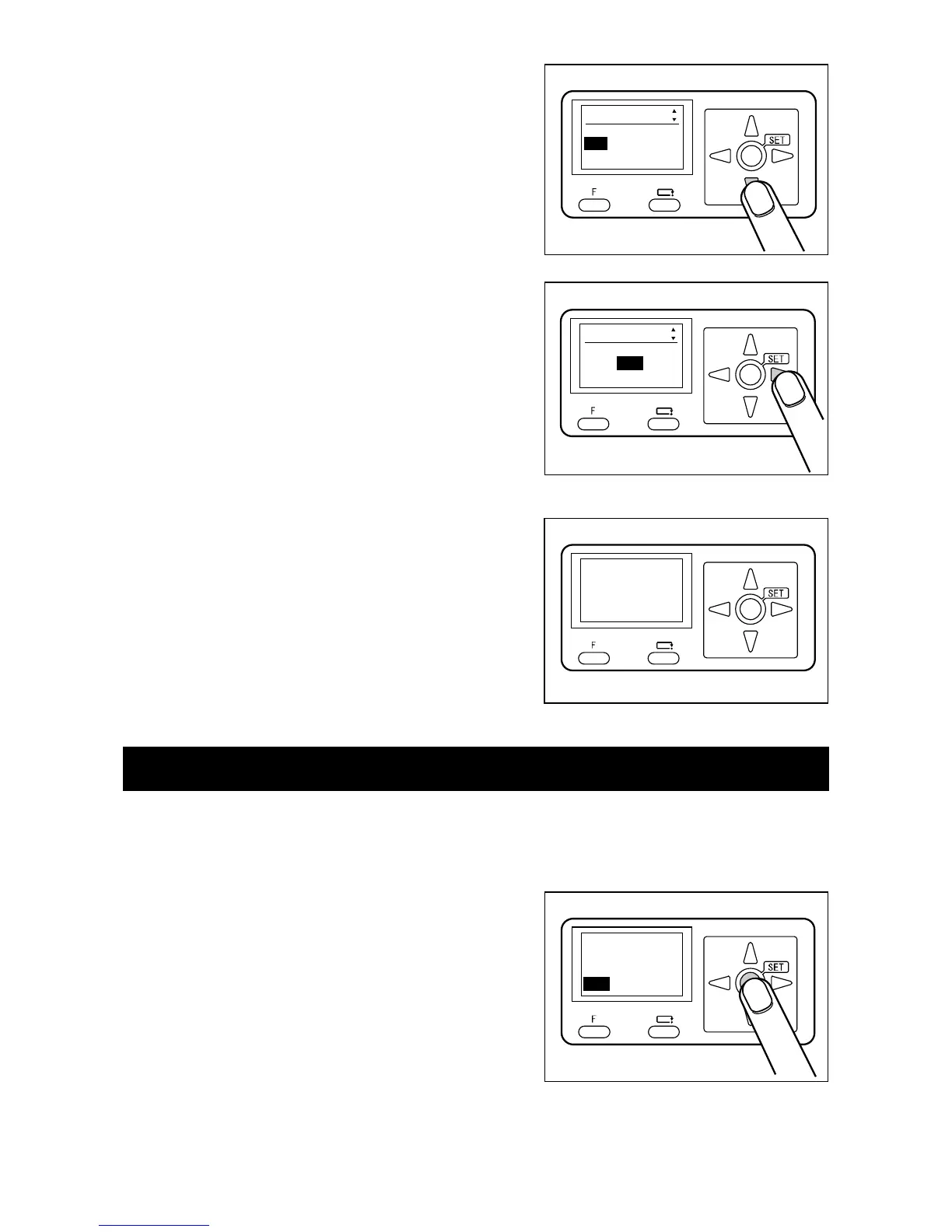5. Press the CURSOR key (Down) several times to
select ‘Select unit’.
6. Select ‘inch’ using the CURSOR keys (Right/Left)
and press the SET key.
Right illustration: When switching input unit to
‘inch’.
7. ‘Entering setting’ is displayed on the LCD panel
and the stand-by screen appears.
Before registering a JOB, select input unit, either ‘mm’ or ‘inch’. Input unit is registered for each
JOB No. If input unit set by Function differs from that selected for each JOB, the JOB cannot be
edited with input unit selected when registering JOB. In this case, change the input unit to that
previously set for the JOB No. or set it to the changed one and overwrite it.
1. ‘Previous entry will be cleared.’ is displayed on the
LCD panel.
If selecting “YES”, the JOB is cleared.
If selecting “NO”, the display returns to JOB
selection screen.
7-2. Notes for input unit
