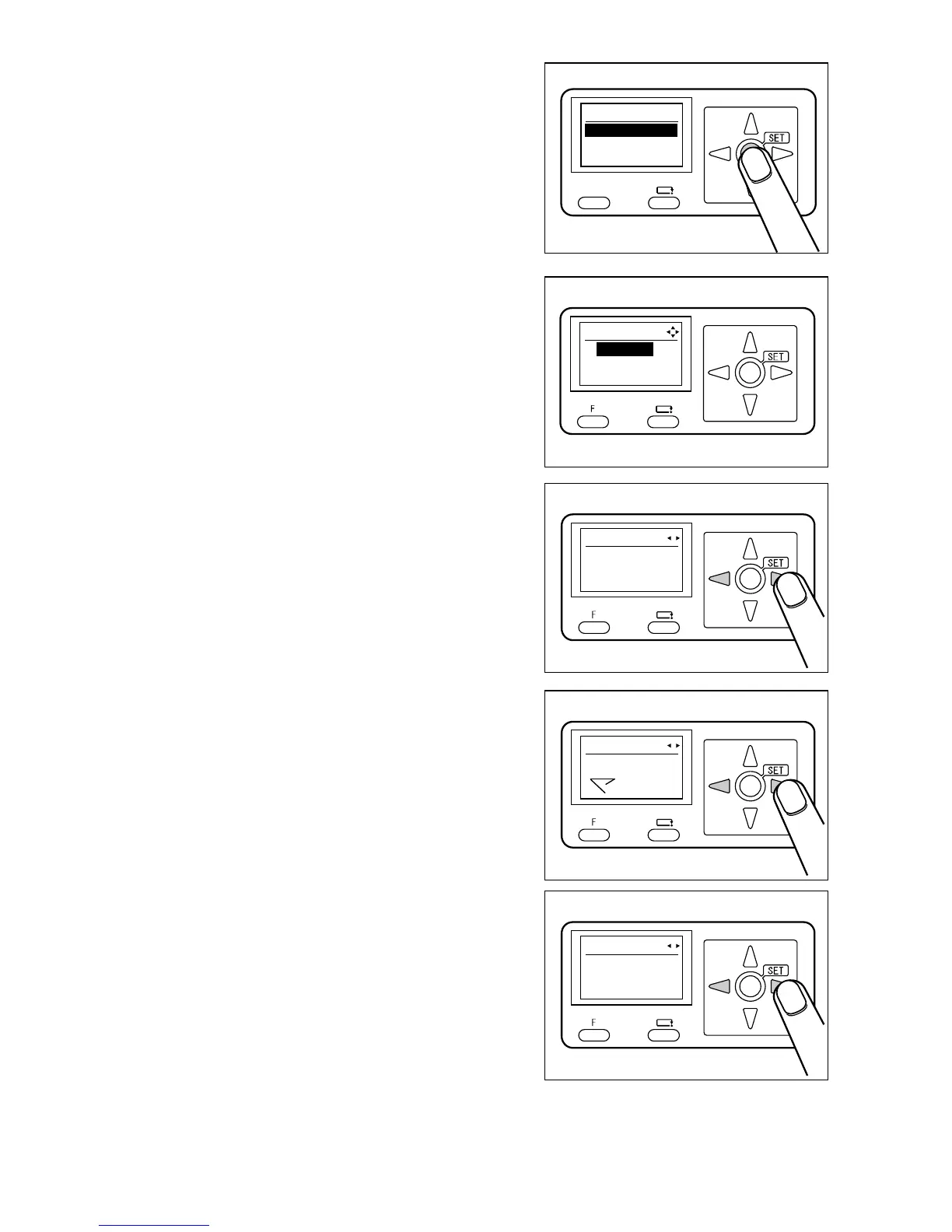4. Select ‘Retrieve JOB no.’ and press the SET key.
5. Saved JOB name is displayed.
6. Press the right CURSOR key to display the screen
for confirming paper length.
Right illustration: The length of the paper can be
confirmed.
7. Press the right CURSOR to display ‘fold type
selection screen’.
Right illustration: C-fold
Fold type can be confirmed.
8. Press the right CURSOR key to display the screen
for confirming fold dimensions.
Right illustration: C-fold
Dimensions of paper fold position
can be confirmed.
