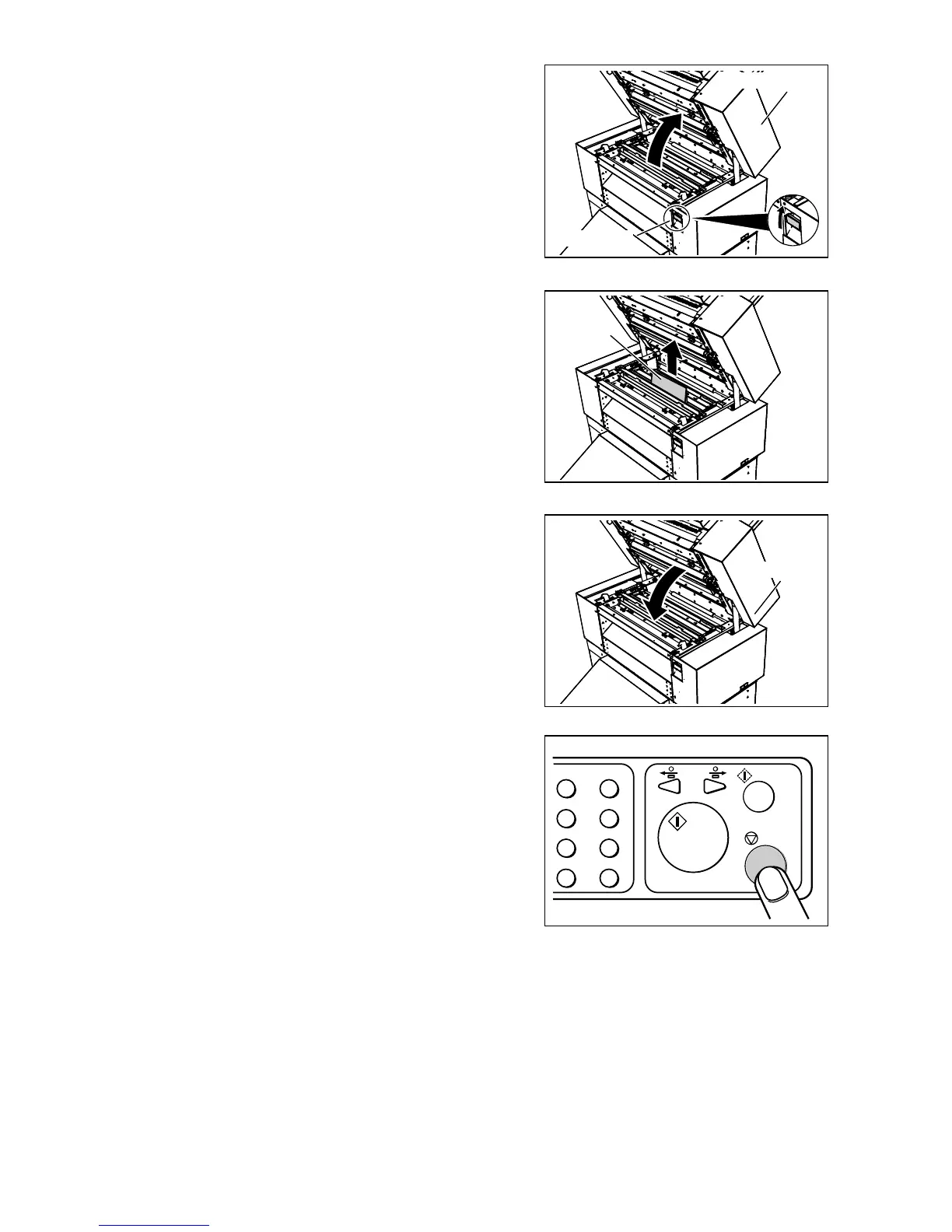- 71 -
FOLD2 area
2 ABC
5 JKL MNO
TUV WXYZ
3
6
8
9
0
SET
DEF
2. Lift the lock lever to open the FOLD2 area.
3. Remove the jammed document in the Fold 1 area in
the direction of the arrow.
4. Close the ‘FOLD2 area’.
5. Press the STOP key to clear the error.
The unit is reset and the error message is cleared.
Lock leve
