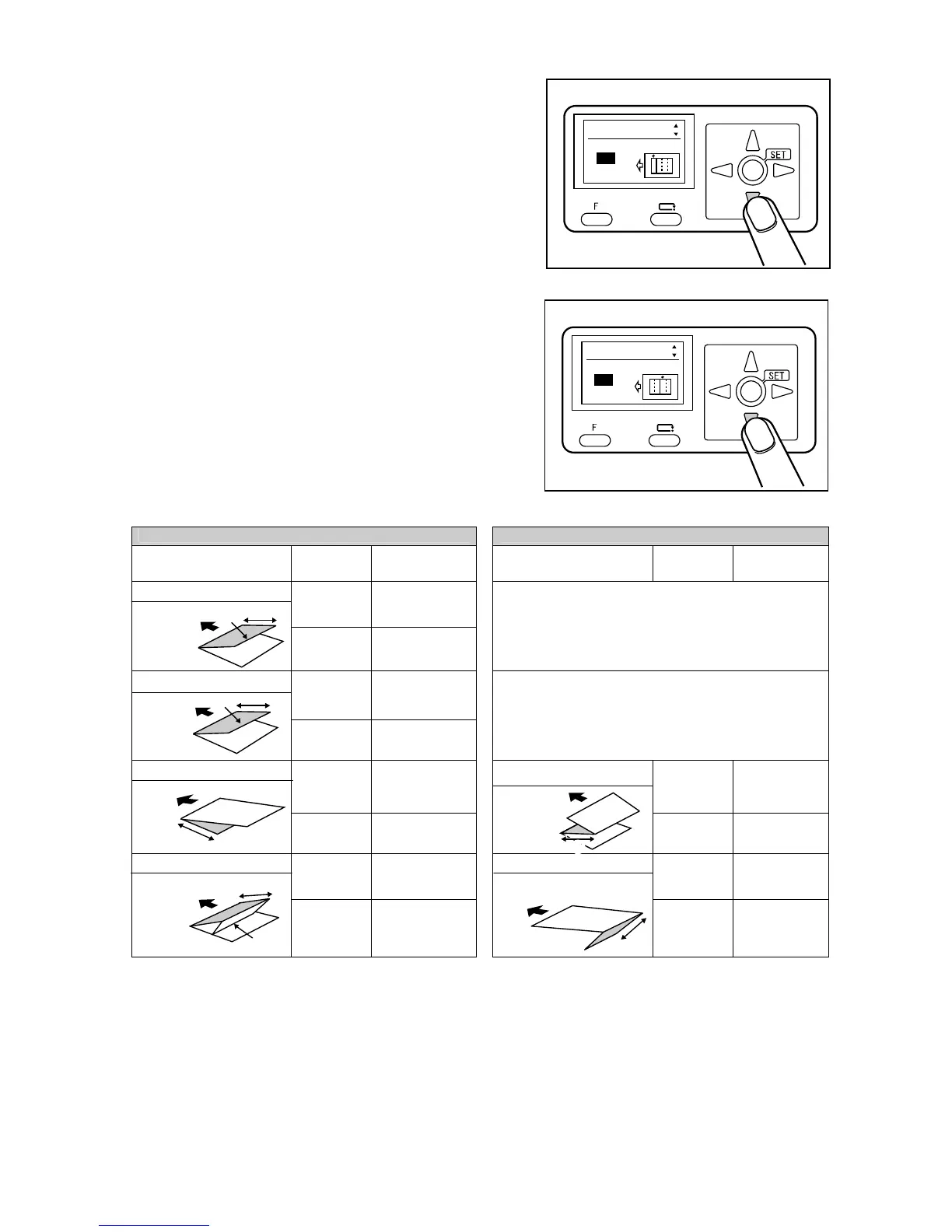- 56 -
Settings 3/8
Fold1-1 Adjust
+ 1.0mm
- 0.0 mm
Settings 4/8
Fold1-2 Adjust
+ 1.0mm
- 0.0mm
5. Press the down CURSOR key to select
‘Fold1-1 Adjust’ and enter fold correction dimension
using NUMBER keys.
Right illustration: When ‘+1.0mm’ of fold correction
dimension is entered for Fold 1.
6. Press the CURSOR key (Down) to select
‘Fold1-2 Adjust’ and enter fold correction dimension
using NUMBER keys.
Right illustration: When ‘+1.0mm’ of fold correction
dimension is entered for Fold 2.
Fold 1 correction Fold 2 correction
Fold type Fold state How to correct Fold type Fold state
How to
correct
①:long
Enter + value.
1V fold
①:short
Enter - value.
_
①:long Enter - value.
2V fold
①:short Enter + value
.
_
①:long
Enter - value.
②:long
Enter - value.
Z-fold
①:short Enter + value.
Z-fold
②:short Enter + value.
①:long
Enter + value.
②:long
Enter + value.
C-fold
①:short Enter - value.
C-fold
②:short Enter - value.
Eject
direction
B
A
①
Eject
direction
Eject
direction
