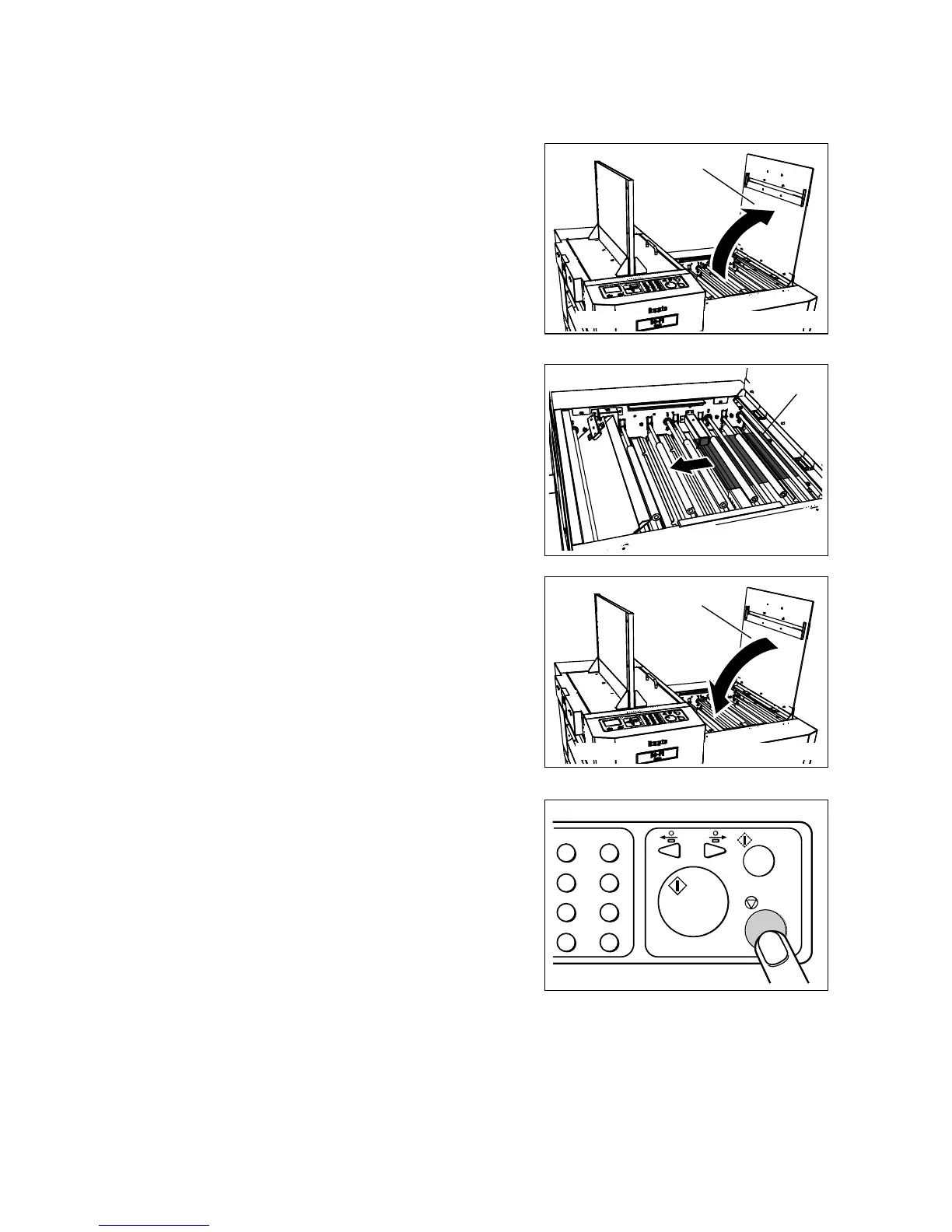■ If the document cannot be removed with the procedure mentioned, follow the procedures
below to remove it.
1. Open the top cover on the DC-SC1.
2. Remove the jammed document in the conveyer
area F. If it is not removed easily, use a tool such
as pliers to remove it.
3. Close the top cover on the DC-SC1.
4. Press the STOP key to clear the error.
The unit is reset and the error message is cleared.
Top cover
DC-SC1
