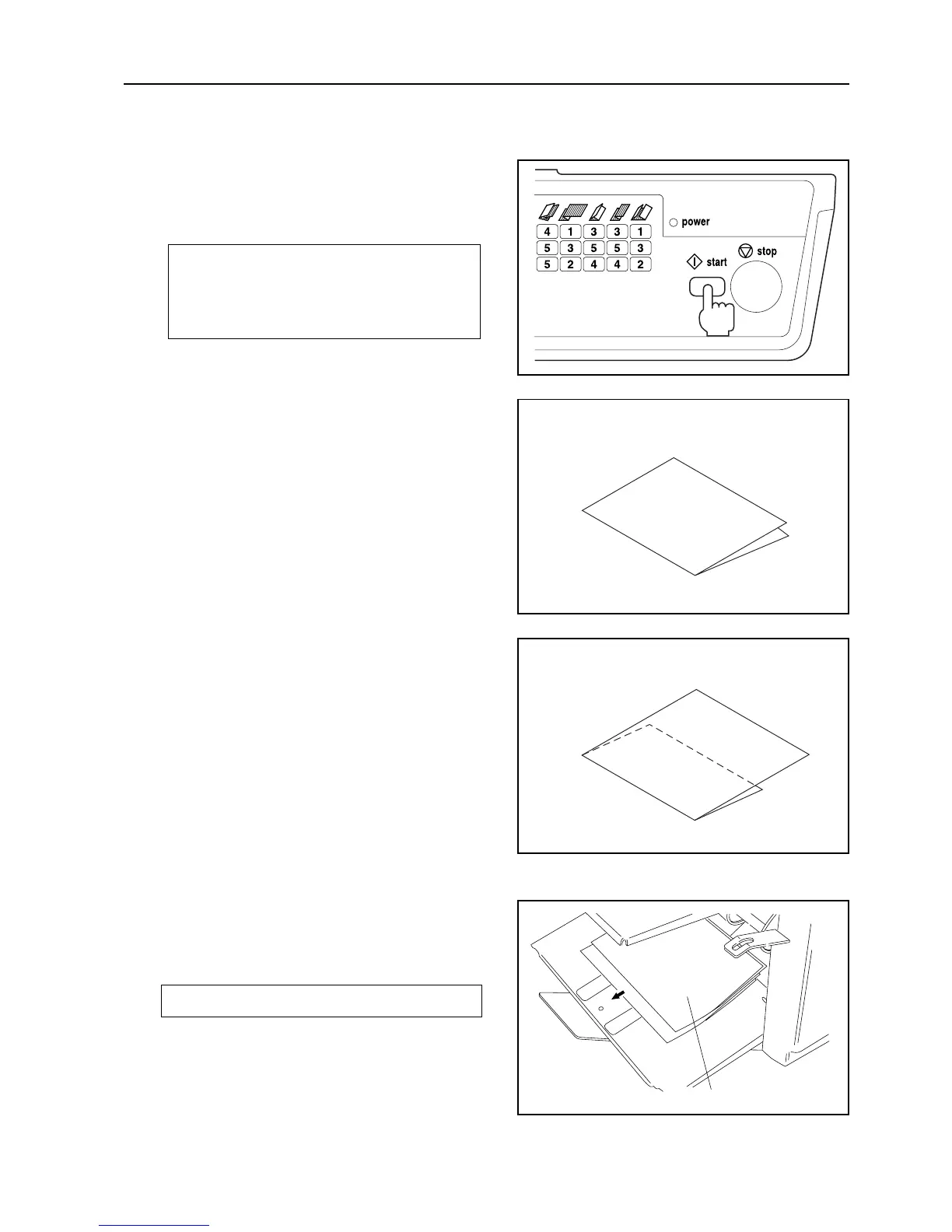15
7. OPERATION PROCEDURES
8 Press the start button to test the
folding.
Set the paper on the paper feed table, and with the
paper set lever raised, press the start button. The
paper feed ring slips and the machine stops. Press
the start button after lowering the paper set lever.
• The paper will be folded properly if it is folded after
it has reached the stopper inside the folding plate.
• In some cases, the paper flowing into the folding
plate may be folded before it reaches the stopper due
to conditions such as environmental conditions
(temperature, humidity), its quantity, its type, paper
couch conditions, folding speed, etc., and therefore
not be folded properly.
• In some cases, the paper may also coil around the
rubber roll and cause problems.
• This phenomenon may occur when different paper
quantity, type, and couch conditions are used.
• Check that the paper has been folded properly.
Check from the second piece of paper folded.
<The paper will be folded properly>
<The paper not be folded properly>
Paper for testing folding
