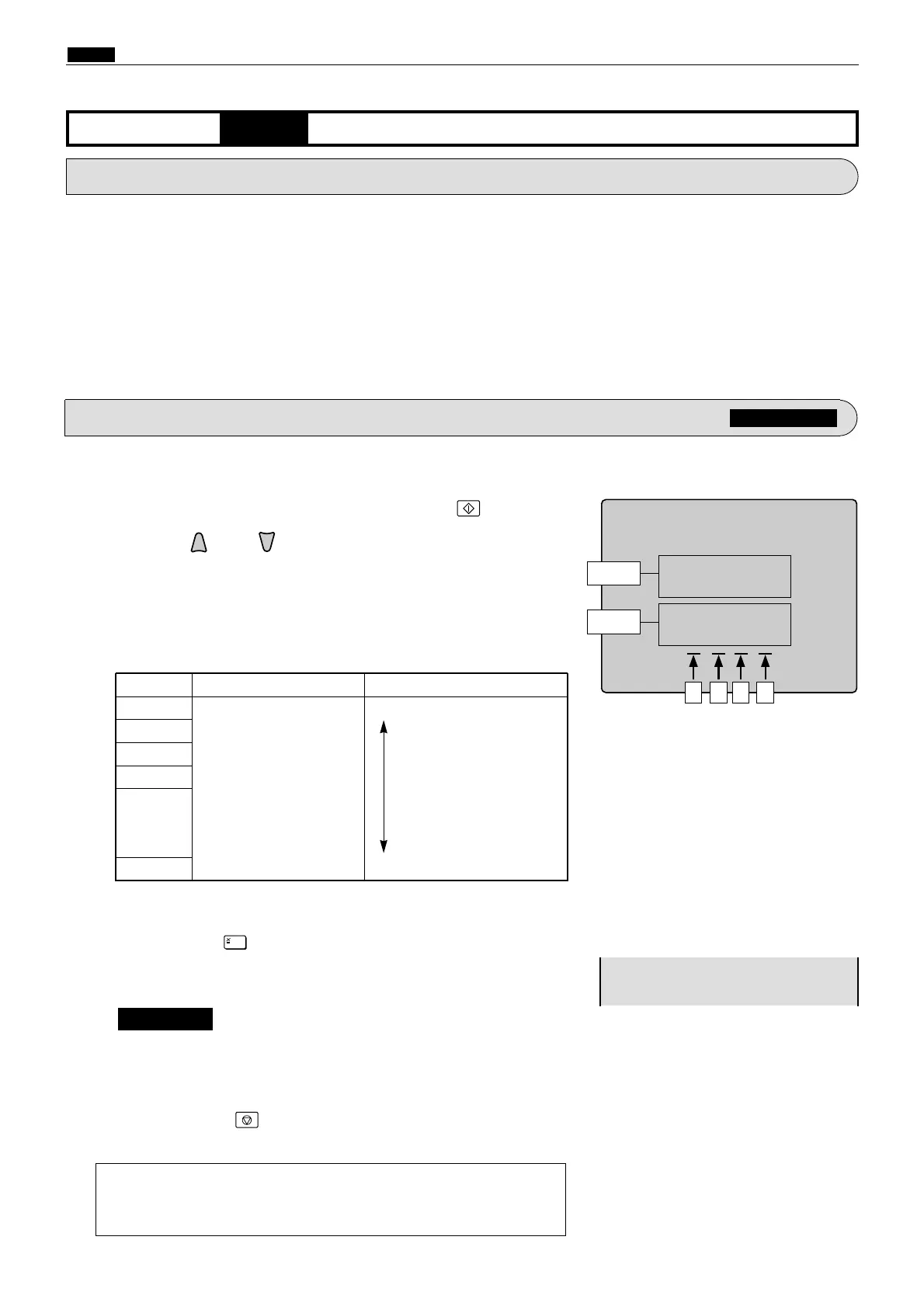1 rank: 0.25%
rPress the [=] key.
The correction amount will be memorized in the battery PCB unit's
EEPROM. During memorization,"SAVE" will be displayed.
Do not turn off the power before the "SAVE" display has disappeared.
1. Functions
(1)
Scan R/E /line progression direction setting
¡
Following items are indicated.
1. Scan R/E /line progression direction (Scanner)
2. Scan R/E /line progression direction (ADF)
(1)
Scan R/E /line progression direction setting
H-24
(1) Adjustment / specification settingHELP mode
¡During memorization:
IMPORTANT :
2. Operation procedure
Accessing HELP modes
a
See page 213
qAccess HELP mode H-24, and press the PRINT key.
eUse the [0] and [1] numeric keys to enter a 4-place binary
value for the desired correction amount.
See the table below for 4-place binary values and the corresponding
correction amounts.
a
To exit the HELP mode
: Turn the power switch OFF.
a
To access another HELP mode
:
Enter the desired mode number
using the numeric keys.
tPress the STOP key.
The HELP mode selection display will reappear.
A B C D
- SAVE -
Scanner
ADF
wPress the and/or key to select item.